Wednesday, June 30, 2010
Improved keyword diagnosis -- no appointments necessary
Whether you have ten keywords or ten thousand, making sure your ads are showing is a top priority. Now you can get detailed diagnostic information for multiple keywords at once by using a new keyword diagnosis option on the Keywords tab.
To get started, open the "More actions" menu on your Keywords tab (at the account, campaign, or ad group level) and select "Diagnose keywords."
On the keyword diagnosis menu, you have all the options available in the standalone Ads Diagnostic Tool. For example, if you're interested in seeing whether or not your ad is showing in a particular location, you can use the Location drop-down to narrow the scope of your diagnosis.
After clicking "Run test," you'll see the real-time results appear in the Status column next to each keyword. If all is well, you see "Ad showing." If not, you'll see a brief summary of the problem (for example, "Low bid or quality score"):
To get more details on a keyword's status, hover over any speech bubble icon. In the above example, viewing details for the keyword "meeting icebreakers" displays more information on the Quality Score issues that are preventing the ad from showing. To focus on one issue at a time, try creating filters for Keyword Status.
The next time your keywords need a check-up, try using keyword diagnosis -- it even makes house calls!
Posted by Miles Johnson, Inside AdWords crew
Onboarding Communication - How Much is Too Much
Interestingly, according to our research at Harland Clarke as well as research from J.D. Power, the number of new products sold and the customer satisfaction ratings both increase as the number of contacts increase during the first 90 days. In fact, according to J.D. Power, the average number of accounts sold increases from less than 2.5 to more than 3 if the customer is communicated with 4-7 times or more. In addition, the satisfaction ratings increase by more than 10% if more connections are made with the customer who opened up a new account.
Unfortunately, there are still several institutions who do not have a robust communications sequence with customers who open a new account, which impacts new customer engagement, cross-sell potential, customer satisfaction and even retention. For those banks that effectively reach out multiple times using email, phone, and direct mail, the results are consistently better across the board.
One of the strongest onboarding programs I am aware of is at a regional bank in the west. Their robust onboarding process proactively takes control of the customer experience for the entire first 90 days, stressing engagement and by offering products and services that are best matched to the customer's needs. The process begins at the new account desk, where there is a selling mentality but also an emphasis on collecting key information that will assist in future communication with the customer. Email addresses are collected from as many as 85% of customers opening new accounts, which is significantly above industry averages and which allows the bank the leverage for multi-channel communication throughout the entire customer lifecycle.
An initial email that is delivered in the first two days of the new relationship discussing what the customer can expect from their bank in the upcoming months are to provide key contact information if there is a problem. This is followed by a branch personalized Thank You letter with a series of engagement service offers. Subsequent communication (beyond standard debit card mailings, etc.) include a welcome call on day 15, an engagement reinforcement letter and email on day 30, and a cross-sell direct mail and email communication based on next most likely product modeling on the 60th day of the relationship.
The bank has found that the ability to offer integrated, multi-channel communication is critical in their quest to achieve the best engagement and sales results and to reach the highest levels of customer satisfaction. Delivering early, relevant and persistent communication has help them improve retention by more than 5%, significantly increase engagement levels and improve both cross-selling and balance build efforts compared to their control group. They achieve these results by 'touching' the new account opener 6-8 times during the first 60 days and by using personalized jump pages to enhance the experience.
While the planning and development for this program was definitely more extensive than a single touch welcome program, the return on investment using all metrics validated the effort.
How many contacts does your bank use to onboard new customers? What channels do you use to reach and engage the customer?
Tuesday, June 29, 2010
AdWords ad serving issue
We apologize for any inconvenience this may cause, and will update you with more details as soon as we've fully resolved the issue.
Posted by Miles Johnson, Inside AdWords crew
UPDATE 4:41pm PDT: We have fully resolved this issue. Again, we apologize for any inconvenience this may have caused. Our engineers are working to ensure that this type of issue doesn't occur again.
Web Analytics TV #10 with Avinash and Nick
In this exciting series, with Avinash Kaushik and Nick Mihailovski, you ask and vote on your favorite web analytics questions via our Google Moderator site for Web Analytics TV and we answer them.
Here is the list of last week’s questions.
In this action packed episode we discuss:
- Tracking un-subscriptions with negative values
- Best practices tracking social media
- Sources of keywords outside of Paid Search to help site optimization
- Custom reports sorted by date
- Tracking form validation with Google Analytics
- Why Exit Rate is 0% in the Google Analytics navigation summary report
- Tips to avoid sampling on landing pages
- Configuring Google Analytics to track test and production environments
- Comparing Google Analytics and Webmaster tools
- Best practices for tracking PDF downloads
- Getting the full referring URL in Google Analytics
- Sharing custom reports with advanced segments
- Best way to find keywords from mobile traffic
- Tracking dimensions over time in Google Analytics
- Tracking the impact of interactive TV
Here are the links to the topics we discuss:
- Best practices for creating custom alerts
- 4Q/Google Analytics survey integration
- Google Webmaster Tools
- Google Analytics Event Tracking Overview
- Obtaining the full referral url in Google Analytics
- Taking screenshots in OS X and Windows
- Migrating to Async Tracking
- Tracking Online impact of Offline campaigns
If you found this post helpful, we'd love to hear your comments, please share them via the comment form below.
If you have a question you would like us to answer, please submit a question and vote for your favorite question in our public Google Moderator site. Avinash and I will answer your latest questions in a couple of weeks with yet another entertaining video.
Thanks!
Posted By Nick Mihailovski, Google Analytics Team
New Advertiser Goals in the Opportunities Tab
The keyword, bid, and budget ideas you currently see in the Opportunities tab aim to provide you with a balance between increasing traffic and managing costs. Starting today, however, and rolling out globally over the next few weeks, you’ll be able to choose from three common advertiser goals to match your overall optimization objectives. The three new options are as follows:
- Maintain or Decrease Cost - Identify ideas that might help you maintain or decrease your current spend.
- Increase Traffic - Identify ideas that can help you get more traffic at varying cost levels.
- Balance Cost and Traffic - Review a mix of ideas that are aimed at either increasing traffic or decreasing costs.
After you choose a goal for your account, the ideas you see in the Opportunities tab will be customized to match your selection. The Opportunities tab remembers your choice of goal unless you change it, which you can do at any time.
We hope this will help provide you with even better ideas to optimize your account and we look forward to offering even more advertising goals in the future.
To learn more about the Opportunities tab, visit the AdWords Help Center or view our video playlist on YouTube.
Posted by Dan Friedman, Inside AdWords crew
Monday, June 28, 2010
Get your ROI in shape for the summer with these tips
 A couple of weeks ago, we announced the Conversion Champion Challenge, a contest to help you get your ROI in shape for the summer using free AdWords conversion products. It’s not too late to enter and compete to win the grand prize – an AdWords voucher and a trip to Google!
A couple of weeks ago, we announced the Conversion Champion Challenge, a contest to help you get your ROI in shape for the summer using free AdWords conversion products. It’s not too late to enter and compete to win the grand prize – an AdWords voucher and a trip to Google! Whether you’re just getting started or actively working to get your conversion rate in shape, here are some best practices for getting the most out of two key conversion products: Conversion Optimizer and Search Funnel reports.
Tips for using Conversion Optimizer
- Save time by letting Conversion Optimizer manage your bids to reach your ROI goals (On average, campaigns that use Conversion Optimizer experience a 21% increase in conversions and a 14% decrease in cost-per-conversion )*.
- Choose to bid using the metric that you’re most comfortable with: Target Cost per Acquisition (CPA) or Max CPA.
- Set different CPA bids for each ad group if conversions in one are more valuable to you than they are in another.
- Let Conversion Optimizer run for a couple weeks to give it a chance to acclimate to your campaign’s performance.
- Test Conversion Optimizer on a single campaign if you’re not ready to make large scale changes to your account. If you ever choose to turn it off, you’ll be able to return to the Max CPC bids that you’d previously set.
- Learn more and check out success stories from advertisers who’ve used Conversion Optimizer.
Tips for using Search Funnel Reports
- Run Search Funnel Reports within your AdWords account to figure out which ads and keywords potential customers clicked on leading up to a conversion.
- Identify keywords that are driving conversions and ensure that you’re bidding competitively on them.
- Identify the keywords you're paying for but aren't leading to conversions and decrease your bids on them accordingly.
- Use the Time Lag and Path Length reports to understand how long (time and number of searches) it takes before conversions typically happen on your site. This can help you determine how long to run your campaigns.
- Learn more about Search Funnel Reports.
We can’t wait to hear about your experiences, so let us know how it goes by entering the Conversion Champion Challenge.
Posted by Miles Johnson, Inside AdWords crew
*This analysis compares the performance of Conversion Optimizer campaigns over the course of a year with a control set of campaigns and represents the average impact of Conversion Optimizer. The actual impact will vary from campaign to campaign.
Introducing seller rating extensions on Google.com
Starting today we’re introducing a new feature, called seller rating extensions, that makes it easier for people to identify highly-rated merchants when they’re searching on Google.com. Seller rating extensions does this by attaching your merchant star rating from Google Product Search to your AdWords ads. These star ratings, aggregated from review sites all around the web, allow people to find merchants that are highly recommended by online shoppers like them.
If your online store is rated in Google Product Search, you have 4 or more stars, and you have at least 30 reviews, you’ll automatically get seller ratings with your ads. What’s more, you’ll only be charged if someone clicks on the headline of your ad - clicks on the review link are free.
At this time, seller rating extensions will show to English-language users searching on Google.com. Please note that because we’ll be rolling out seller rating extensions over the next 24 hours, you may not see it immediately, even if your ads meet the qualifications above.
To learn more about seller rating extensions, including how to manage when they appear with your ads, you can read the FAQ in the AdWords help center.
Posted by Dan Friedman, Inside AdWords crew
Optimism and Better Results Reported in Recent DMA Quarterly Business Review
Even though the plurality of 301 marketers surveyed said their spending remained the same during the period, nearly half expected spending to increase in the second quarter. The primary reason for this increased activity was cited as improved analytics and enhanced processes. In addition, there was a significant increase in revenues generated through direct channels due to slow improvements in response rates suggesting some easing of the recessionary pressures over the past year.
According to marketers, nearly all direct/digital marketing channels (with the exception of catalogs) had increased spending during the quarter. As has been the case in previous quarters, the most significant growth has been seen in email, social, search, online and mobile.channels. Interestingly, teleservices saw an increased investment after several quarters of decreases. Finally, the report found that the balance between budget allocated to acquisition and customer retention remained relatively constant at 59.5%/40.5%.
From this quarterly study, it is clear to see that online/offline integration will continue to be a marketing priority leveraging the technology available to drive better results across multiple channels and multiple touches. Reduced budgets and staffing is also making the importance of robust reporting and a strong ROI a centerpiece of most direct/digital programs.
Friday, June 25, 2010
Q&A Friday: Today's Topic - Twitter & Facebook
One of my dear friends asked me some great questions today about Facebook and Twitter. I’m posting her question and my response below. Happy Friday!
Question:
How common is it for seniors to be twittering and facebooking? Is it rampant?
Should businesses be investing serious ad dollars towards social media just yet?
Response/Recommendations:
Twitter stats as of April, 2010 (as released by Twitter, thank you http://www.BusinessInsider.com for this info)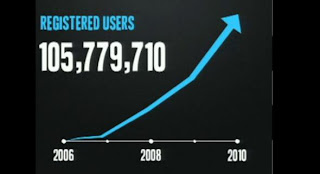
- 106 million users. It is adding 300,000 per day
- Draws 180 million unique visitors.
- 75% of twitter traffic is outside of Twitter.com (meaning people are accessing it via apps).
- There are 55 million tweets/day
- Twitter’s search engine gets 600 million queries/day
For the reasons above and because Twitter is FREE, I do recommend a business get started on Twitter. Please see previous posts about this topic.
- Experts are actually predicting facebook will be 50+ very soon. The average age on FB (as of Feb '10) was 44 yrs old ( http://www.viralhousingfix.com/2010/02/23/average-age-on-facebook-44-average-age-of-social-media-users-38/)
- For more Facebook user info/analytics, please visit this amazing page! http://www.digitalbuzzblog.com/facebook-statistics-facts-figures-for-2010/
- Advertising on facebook via banner ads does require an investment, but just creating a FB biz page/group is free. Here's a post I made about setting up a FB fan page (just links to good articles): http://strategiconlinemarketing.blogspot.com/2010/04/how-to-improve-your-facebook-fan-page.html
- If they are serious about FB advertising, read this article:
- http://www.allfacebook.com/2010/06/facebook-advertising-laws-2/.
Have a great weekend, all!
Laura
Drop in Loyalty and Impact of Premiums Should Concern Bankers
According to the study, the higher capture rate by large national banks was significantly impacted by the use of promotional gifts and attractive short-term interest rates, with 24 percent of those opening an account with a large national bank saying that was the primary reason for selecting the bank (compared to only 13 percent for regional bank customers).
What should be concerning for those banks that are using premiums or short-term rates as an incentive for new customer acquisition is that almost one quarter of these customers say they "definitely will" or "probably will" switch banks again in the next 12 months. This was almost twice as likely than for those customers who opened an account for another reason (convenience, referral, safety, etc.).
"While offering a promotional gift, cash award or attractive short-term interest rate may lead to increased selection by customers, it is important to keep in mind that the increased selection rate doesn't necessarily lead to an increased retention rate," said Michael Beird, director of the banking practice at J.D. Power and Associates. "The short-term boost in acquiring customers can become a retention challenge in the long run."
The study also found that when customers decided to avoid a particular financial institution, brand image was the key driver, with larger banks experiencing the highest avoidance rate. This correlates with the J.D. Power and Associates 2010 U.S. Retail Banking Satisfaction Study released last month that found that the likelihood of switching was significantly higher for customers of larger banks as opposed to smaller banks (only 32 percent would definitely not switch from a larger banks compared to 41 percent for smaller banks).
These two studies should be a bit of a wake-up call to banks interested in acquiring new customers. Not only is it more important than ever to improve the customer experience and customer advocacy, but there should be a stronger emphasis on acquiring a potentially a higher quality of customer as opposed to simply a higher quantity of customers.
Thursday, June 24, 2010
Like Web Analytics? Check Out The Beyond Web Analytics Podcast
Ad Sitelinks now available for any campaign
What’s more, we’re also enabling the option to set up Ad Sitelinks for any campaign. This means that you don’t have to wait for your campaigns to pre-qualify before you can set up Ad Sitelinks.
When a user’s query matches a keyword in your Ad Sitelinks-enabled campaign, Google will automatically determine if your ad qualifies to show Ad Sitelinks and whether to show the two-line or the one-line format based on the quality of that ad. Ads that currently qualify for the two-line format will not be affected by the addition of the new one-line format.
You should keep in mind that Ad Sitelinks is a campaign-level extension, so the links you create should be relevant to any ad in that campaign.
You’ll find the option to set up Ad Sitelinks in your Campaign Settings tab. It will appear as "Show additional links to my site" under the "Ad extensions" section.
To learn more about Ad Sitelinks, read our FAQ in the Help Center.
Posted by Dan Friedman, Inside AdWords crew
Wednesday, June 23, 2010
Keep current on all things advertising
That’s why we put together Google Ad News. Powered by Google News, Ad News is a simple but powerful way for anyone in the advertising industry to track current news coverage on relevant subjects such as display, search, mobile and even traditional media - all in one place. Subscribe to news feeds in the categories you care about most, or search to find coverage on topics related to your business, such as your niche industry or brand.
We invite you to check it out and share it with your colleagues. Hopefully, you’ll find lots of relevant news that’ll help you spend less time scouring the web and more time building your business.
Posted by Dan Friedman, Inside AdWords crew
Thinking Like Your Customer
He pondered the fact that we may receive lots competitive intelligence from research decks and market studies, but we sometimes miss the simplest form of insight that can be derived by having our employees (or ourselves) use the products and services of the competition.
This got me thinking as to how often bank marketers actually open a new account at the competition as opposed to simply doing shopping studies with a third party research firm. How else can we really get a feel for the new account opening process, the insight collection and selling done on the front line, the subsequent onboarding communication process and the communication done later in the relationship?
As Scott Anthony pointed out, we should determine what the competition has that is better than our bank? How do they position or communicate their offerings that may be of interest to our customers? Most importantly, if you were not an employee of your bank, would the offering of the competitor encourage you to select the competition as being your bank of choice?
Sometimes, there is nothing better (or more frightening) than seeing the truth for yourself.
Tuesday, June 22, 2010
Changes to reporting in AdWords
- Over the coming weeks, we’ll move the key elements from every report in the Report Center into the Campaigns tab.
- Whenever a report becomes available in the Campaigns tab, we’ll remove the option to create this type of report in the Report Center.
- Don’t worry, the scheduled reports you’ve set up for this report type will still run as usual. However, we’ll also copy these reports into the “Reports” section of your Control Panel & Library. Once you’re comfortable with the new version of your scheduled reports, you can delete your old reports from the Report Center to avoid receiving duplicate emails with the same AdWords data.
- After we’ve finished moving all report types into the Campaigns tab, we’ll retire the Report Center entirely. You’ll then download, schedule, and email your reports only from the pages where you manage your campaigns.
- As a starting point, you can take a tour of reporting tools in the Campaigns tab in the AdWords Online Classroom.
- If you’re an expert Report Center user with questions about how a specific area of reporting will change, you can download our guide to the transition, an extensive PDF with more detailed information.
- Finally, you can check in on the transition in the AdWords Help Center.
Advanced: E-Commerce Roll Up Reporting For Websites With Different Languages
We're highlighting a series of posts on the topic, called "Google Analytics reporting for multilingual e-commerce stores" by Gavin Doolan, a Googler based in Dublin specializing on Google Analytics for Europe. The posts are all from our Analytics blog in Europe, the Conversion Room. This is obviously a topic very close to the European businessperson's heart.
Monday, June 21, 2010
Ten Steps to Onboarding Success
Later today, I am presenting at the Oregon Bankers Association 105th Anniversary Convention at Sunriver Resort on the topic, Stemming Attrition and Building Relationships Through Effective Onboarding.
In addition to sharing recent statistics from J.D. Power and Associates around the positive impact of increased attention early in a new relationship and the positive impact of using multiple communication channels from case studies across the banking industry, I will be sharing the ten key steps to onboarding success that I have seen over the past five years.
These ten steps are:
- Acquire the right customers: The most important component of a successful onboarding program is to acquire customers that have a greater liklihood of future value based on modeling and geographic targeting.
- Communicate early and often: The sooner you can build dialogue with the customer and the more often you can connect in the first 90 days, the more successful you will be in retaining and building relationships.
- Integrate across multiple channels: Reaching out to the new customer using phone, direct mail, email and personal 1:1 communication will greatly improve the success of an onboarding program. We have seen lifts of 25-50% when multiple channels are used.
- Build in learning from day one: An onboarding program should not run on auto pilot. The competitive environment, customer behaviors and transaction trends change all the time. Your onboarding program also needs to adjust on a dynamic basis.
- Engagement is key: Cross-selling the new customer should not begin until after you encourage engagement with the new account. This can include direct deposit, online banking and bill payment, autosave, credit utilization, debit/credit card utilization, etc.
- Build a cadence of communication: A successful onboarding program uses a sequence of communication to improve the customer experience by helping the customer understand their new account, get to know the bank brand and eventually build trust and a stronger relationship.
- Develop personalized offers: Once the customer has demonstrated a satisfactory level of engagement with their new account, offers targeted to the specific needs of the customer should be communicated.
- Use a test and learn mentality: Testing should always be done with an onboarding program to determine the right offers, timing, channels and cadence for each customer segment.
- Measure results: Results should be measured consistently against a control group. Common metrics include changes in attrition, engagement, cross-selling, balances and satisfaction on both a customer and household basis.
- Provide a single point of responsibility: Since most banks do not have Directors of Cross-Selling or VP of Retention, it is important to assign the onboarding process to a single person who will 'own' the development and impact of the onboarding process. This person will work with segments, product managers and marketing teams to ensure the success of your program.
Friday, June 18, 2010
Introducing the Google Display Network
The Google Display Network will comprise all of the sites (apart from search sites), where you can buy ads through Google, including YouTube, Google properties such as Google Finance, Gmail, Google Maps, Blogger as well as over one million Web, video, gaming, and mobile display partners (our display partners include all of our AdSense and DoubleClick Ad Exchange partner sites that allow text and/or display ads). The Google Display Network offers all ad formats - text, image, rich media, and video ads - enabling you to unleash your creativity and engage potential customers across the Web.
You can run ads on the Google Display Network the same way you always have. Either place bids through AdWords or make reservations on YouTube and Google Finance with the help of a Google account team.
In the upcoming weeks, you’ll see a change in the AdWords interface reflecting this new term, and you’ll see Google Display Network where you might have seen Google Content Network mentioned. We’ve also launched a new website showcasing the sites and benefits available to you on the Google Display Network.
We’re working hard to offer the best display advertising solutions and we look forward to introducing new features on the Google Display Network that help you reach your advertising goals.
Posted by Neal Mohan, Vice President of Product Management
Thursday, June 17, 2010
Click-to-call for mobile content and apps now fully launched
With click-to-call, potential customers can connect with your business via a phone call when they use their favorite mobile apps or when they browse the web from their mobile devices. Ads will appear as animated banner or text ads with a call button on mobile devices with full Internet browsers. To use this new format, you need to enable phone extensions and run your ads on both the Google Content Network and mobile devices with full Internet browsers.
Click-to-call for mobile content and apps is one of many ad formats that you can use to help achieve your mobile marketing goals. It’s a great option for you and also helps drive great results for mobile publishers and app developers.
Posted by Surojit Chatterjee, Senior Product Manager, Google Mobile Ads
Wednesday, June 16, 2010
What’s Your “Nike Swoosh” (aka, Competitive Advantage)?

You very easily recognize Nike’s swoosh with its message and tagline, “Just do it.” That statement embodies the company’s mission and lifestyle – to name just a few sports: golf, basketball, jogging – above all, an active lifestyle. During Nike’s existence, it has embraced its competition and surpassed each and every one of them in terms of brand recognition and revenues. Who even remembers Nike’s competitors: Fila, Keds, LA Gear, Puma, and Vans? What about your business: do you have a competitive advantage, and is it articulated to all employees?
Answers to these questions will assist you as you build your business from concept stage into a mature company. A competitive advantage that is clearly articulated by top management allows all employees to understand the product or service. They will be able to answer questions, they will be able to improve customer interactions, and they will become an extension of your brand.
Consider Disney theme park employees, or in Disney-speak, cast members. Based on their actions, demeanors, or uniforms (or in Disney-speak, costumes), they understand their mission: to provide a quality guest experience. The cast member employees embody the Disney brand, and that is their most important competitive advantage.
So, what is your competitive advantage? If you cannot express it easily, perhaps, you should go back to the drawing board.
The Nike logo is a registered trademark of Nike. Use of the logo here does not imply endorsement of the organization by this site.
New Edition Of A Great Book
"Since the first edition was published in 2008, a lot has changed - both for Google Analytics and the web as a whole. Remember two years ago hardly anyone had heard of Twitter. In that time Google Analytics has integrated with AdSense and Feedburner, launched event tracking, advanced segments, Intelligence alerts, motion charts, custom reporting, custom variables and the data export API. The new edition covers using all of these in detail from a practitioners point of view and with as many real-world examples as I could muster."It's very well written and readable with screenshots - a great resource for all things Google Analytics. Ways to get the book:
- Order from Amazon or Barnes & Noble or direct from Wiley the publisher, or buy the PDF ebook
Posted by Jeff Gillis, Google Analytics Team
Meaning, translation, perfection, and trying for the future
Use Case: Twiddy & Company
Doug Twiddy started selling real estate in 1978 in the sleepy village of Duck, North Carolina. After selling a few oceanfront lots, the owners built a few homes and asked the question “can you rent out my home when I’m not using it?” Today, Twiddy & Company manages 860 vacation rental homes on the Outer Banks of North Carolina. These homes range from a 23 bedroom oceanfront on 20 acres to a 3 bedroom soundfront.
Favorite Reports
“Before Google Analytics, we only knew half of the working equation. Now that e-commerce tracking is installed, we can see the complete formula and it illuminates the true end result. Before we were following indicative numbers, now we can follow the most fundamental and necessary ingredient in all of business. Top Content is also especially useful at highlighting the exact exposure an individual home receives. This feature has created an all out addiction for home owners. Now their first question in relation to their performance is how many visitors their individual home has received.
Bounce rate is also a must-have for us. It’s the online equivalent of the human senses. We know a higher bounce rate means that something on that page doesn’t smell, look, or taste good.”
“Google Analytics is our compass in terms of allocating our resources. It allows an evolution of marketing. The more successful ideas draw more time and capital. Even the non productive ideas yield educational lessons. In many instances, we learn more from a quick failure than a slow success.”
How they tested changes on the website
“We’ve recently started testing with Google Website Optimizer. How did we ever survive without this? Our old testing setup was an elementary A/B test but Google Website Optimizer engaged the hyper drive. David Booth at Webshare helped us get started and the results quickly produced the laughter of humility. The variables are now part of our secret sauce. Not only did it make it easier, it made it more successful in an exponential fashion.”
How Google Analytics has changed their company
“Google Analytics gives Twiddy the tools to outperform the market; the metrics for successful marketing. One of the unforeseen benefits includes the hospitality of the phone calls. By examining what the visitors are looking for online, Twiddy is able to produce more relevant content online that decreases the redundancy of questions for the reservationists. The reservationists now can focus on the more personal side of the vacation experience and guests can fulfill their desire to research the choices and arrive at a very intelligent decision.
Google Analytics has had a very tangible impact on the success of the company. It’s become ingrained into the daily routine and crucial to the marketing strategy. General Patton had the 3rd Army, Twiddy & Company has Google Analytics.”
We congratulate Twiddy & Company on their success. If you find yourself in the Outer Banks of North Carolina, be sure to stop by their offices and say hello.
Posted by Ashish Vij, Google Analytics Team
13 Ways to Watch Your Budget on Summer Vacation

2) Create a budget for vacation. Break it into categories for each anticipated expense like hotel, food, entertainment and gas.
3) Review each budget category and find ways to trim it.
4) Try to make your own meals whenever possible. Eating out gets expensive and family picnics may be the most memorable part of your summer.
5) Stay with friends and family when possible. You’ll save on the hotel cost and sharing with friends and family adds to the fun.
6) Instead of an expensive vacation this year, why not try a “staycation.” A trip to the local zoo or amusement park is infinitely less expensive than a Florida sunburn.
7) Even if you travel, find free entertainment like museums, beaches and hiking.
8) Find free or low-cost activities for your kids. Start with the schools, rec. center, local parks or the YMCA. There are tons of fun and educational activities for the kids right here in town.
9) Split vacation costs with another family. Rent a condo or vacation home and spilt gas money.
10) Do your research. There are many online coupons and discounts.
11) Switch to a credit card with a lower interest rate. There’s no sense collecting air miles or other such perks with a high interest card if you can’t pay off your balance each month. Transfer it to a lower interest credit card at your institution.
12) If you and your friends have young kids, consider setting up a babysitting co-operative with another family. You look after their kids for an evening in exchange for a night out at a later date.
13) Cancel your gym membership. As the weather gets warmer, go for a walk or run around your neighborhood instead. You don’t need to spend $50-$150 a month to stay active.
I'd love to see some interactivity with this blog, folks ... and I know y'all are creative! If you have any ideas to add to this list, jot them down in the "comments" section.
Take care, Eric
Tuesday, June 15, 2010
The Mobile Banking Response to Reg E
By providing enhanced information about the customers accounts and allowing the customer to be 'in control,' the perceived value of mobile banking can be enhanced. In addition, the ability to use mobile banking alerts to help avoid OD and NSF fees enhances the value of the device even more. It was mentioned that as many as 90% of customers who receive alerts will actually take action based on the alert (through signing on to their online banking account (33%), calling (33%) or visiting the branch (14%)).
The ways mobile banking can assist a customer would be real time alerts, real time account balances, two-way interactive alerts and transfers (like the Chase Bank introduction recently), and mobile PFM tools. In other words, mobile enables a highly personalized, proactive interaction with the bank when an overdraft occurs.
From the bank's perspective, Clairmail emphasized that the mobile channel enables banks to generate new revenue, increase satisfaction, drive adoption and retention and help to eliminate customer distrust of the bank thanks to enhanced transparency. In addition, the mobile channel can allow the bank to cross-sell overdraft solutions at the time the customer can relate the most . . . when they about to have a transaction rejected or a fee imposed.
More phone numbers eligible for click-to-call ads in the UK

Looking for a Striking Website or Blog Background?
Your website or blog background is often underestimated in terms of what a striking effect it can have on your overall design. Don’t believe me? Take a look at this inspirational post that features 25 beautiful websites with striking backgrounds: http://dzineblog.com/2008/06/25-websites-beautiful-bg.html
- http://www.dinpattern.com/ - I like how you can test the background out on their website to get an idea of the effect.
- http://webdesignledger.com/freebies/40-beautiful-patterns-and-textures-for-ornate-backgrounds - if you like patterened/antique/scrapbook type paper, there is potential here
- http://citrusmoon.typepad.com/citrusmoon/ - this website hasn’t been updated in years but still has some striking designs
- http://www.backgroundlabs.com – a little cutesy for me
Of course, if you’re looking for blogger backgrounds, there’s lots to choose from! A few of my faves below.
Blogger Backgrounds:
Monday, June 14, 2010
Get a crash course on AdWords reporting tools
The Power of Multiple Custom Variables, part 2
2. Creating Custom Advanced Segmentation
Enough coding!! Now is the time to create some custom segments for some deep analysis.In this section, we will set up a simple custom segment for all visitors who used the Spanish version of the site, visited the men's department, bought an item during their visit, looked at suits and visited the wedding registry section.
- Sign in to your Google Analytics account
- Advanced Segments > Create a new advanced segment
- Add the following dimensions:

3. Viewing Reports
If you're still with us to this point, you are now ready to conduct analysis based on customized segments. Let's apply the advanced segment we just created and compare it with another advanced segment:Segment 1: visitors who used the Spanish version of the site, visited the men's department, bought an item during their visit, looked at suits and visited the wedding registry section.
Segment 2: visitors who used the English version of the site, visited the men's department, bought an item during their visit, looked at suits and visited the wedding registry section.

Concluding Remarks
What if you don't have an ecommerce site? No worries, the same concepts explained in the the above example are totally applicable to other types of sites. Lead generation sites, content sites and other types can definitely benefit from this powerful MCV feature. Just think of visitor segments & user actions that are important to you and then apply a similar implementation approach.
Related Posts
- Google Analytics - Custom Variables
- Deep Dive Analysis in Google Analytics: Secondary Dimensions and Pivoting
Posted by Jeff Gillis, Google Analytics Team












