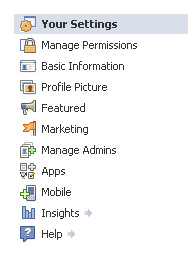We recently introduced a new version of the Ad Preview Tool that integrates ad diagnosis: instead of simply showing you a preview of the search results for a given keyword, the tool now also tells you if your ad is showing for that search. If not, you can see the reason why.
Now that you can preview and diagnose your ads in a single location, we’re retiring the separate Ads Diagnostic Tool and directing you to the Preview Tool instead. We’ll consolidate names too; you’ll see a single Ad Preview & Diagnosis tool under your account’s Reporting and Tools tab in the future.
Over the last several months, we’ve also worked to integrate diagnosis options directly into your Campaigns tab. If you’ve been using the Ads Diagnostic Tool option to diagnose many keywords at once, don’t worry -- you can find it without leaving your Keywords tab! Just click “Diagnose keywords...” under the “More actions” menu to get integrated diagnosis results directly on the page:
To interpret the distribution of results more quickly, click the “Filter results” link, then “Show diagnostic status” in the filter panel that opens. This will open additional filter options that are specific to the results returned by a diagnosis. Here, we’ve used filters to focus only on keywords that aren’t triggering ads due to budget, bid, or Quality Score issues:
With filters, it’s easy to focus on a specific set of issues and then make the necessary changes to get ads back up and running!
You can find more information on the integrated keyword diagnosis feature in our announcement from last summer, or visit our Help Center for additional details.
Monday, February 28, 2011
Saturday, February 26, 2011
Bank Marketers Should Focus on Metrics That Matter
Early in my career, heading a bank marketing department, I remember the frustration of my department being viewed as a cost center as opposed to a revenue contributor. Part of the problem was that it was easy to see the marketing spend each month as part of the bank's expense reports. I also didn't have the measurement tools at my disposal to provide analysis in many cases.
Jump forward two decades and the tools for marketing measurement are plentiful, but the challenges for measurement have also increased exponentially. In many cases, however, it is not so much the ability to measure as it is that most bankers are not speaking the same language that the CEO and CFO want to hear.
At a time when legislation has dramatically impacted the bottom lines of most banks, CEOs and CFOs are interested in metrics that frame marketing investment and results in terms like revenue, profitability and growth. And more often than not, they want results in terms of incremental improvement over business as usual.
Unfortunately, even when hard numbers are provided (which isn't often enough), the perception of the credibility of the numbers still biases the go/no go decisioning for further investment in marketing initiatives.
This view of success is very well described by Pat LaPointe in his Marketing Measurement Today blog, where he illustrates the relationship between values created against resources consumed, where insights are transformed into action and where the perception of measurement quality (many times viewed as the 'so what's') provides the motivation for future action. Pat used the following equation to illustrate his point.
Instead of going through all of the measurements that should be done, what are some of the ways current metrics should be adjusted in order to become more relevant in today's banking environment and to be of higher value to the CEO, CFO and organization as a whole?
Jump forward two decades and the tools for marketing measurement are plentiful, but the challenges for measurement have also increased exponentially. In many cases, however, it is not so much the ability to measure as it is that most bankers are not speaking the same language that the CEO and CFO want to hear.
At a time when legislation has dramatically impacted the bottom lines of most banks, CEOs and CFOs are interested in metrics that frame marketing investment and results in terms like revenue, profitability and growth. And more often than not, they want results in terms of incremental improvement over business as usual.
Unfortunately, even when hard numbers are provided (which isn't often enough), the perception of the credibility of the numbers still biases the go/no go decisioning for further investment in marketing initiatives.
This view of success is very well described by Pat LaPointe in his Marketing Measurement Today blog, where he illustrates the relationship between values created against resources consumed, where insights are transformed into action and where the perception of measurement quality (many times viewed as the 'so what's') provides the motivation for future action. Pat used the following equation to illustrate his point.
Instead of going through all of the measurements that should be done, what are some of the ways current metrics should be adjusted in order to become more relevant in today's banking environment and to be of higher value to the CEO, CFO and organization as a whole?
- Measure Marketing Impact Against Corporate Goals: Instead of looking at metrics like awareness, response rates, share of wallet or even sales, change the context of the results delivered to include revenues, lifetime value and net present value. These monetary measurements are much more in alignment with the numbers provided on quarterly and annual reports and can be used to generate a Return on Marketing Investment (ROMI).
- Focus on Sales Effectiveness: In a more complex sales cycle associated with an internal sales force (mortgage lending, small business, commercial, corporate, trust, investment services, etc.), marketing needs to stay engaged beyond simply the lead generation phase. In consumer and retail banking, marketing must focus on the engagement of the newly acquired customer as well as the retention of that household. Instead of just measuring leads generated or sales converted, forecast metrics should be used that provide a look into the future value of the relationship based on the customer's level of engagement and loyalty.
- Communication Touchpoint Attribution: According to Forrester Research, with so many marketing channels currently being used, last-touch methods of allocating results to channels are outdated and could lead to a suboptimal marketing mix. In my travels, channel attribution is the holy grail of marketing measurement, where results are either not tracked or results are tracked and allocated to every communication channel. Bank marketers need better tracking methods that look at the customer decision process while serving multiple channel owners who will debate over response ownership. Otherwise, management will get an incomplete (or inaccurate) view of marketing and channel effectiveness.
- Fight the Tough Battles: Be willing to fight the tough battles that come with siloed organizations. Even when money has been budgeted to support a product or service area, the results of marketing initiatives may indicate the need for discontinuation or reduction in future investment. Another battle may loom with your database or analysis team as you attempt to get timely reporting.
With every dollar spent by a bank being highly scrutinized, it is imperative that bank marketers take a leadership role as a strategic advisor to drive revenue growth and cost reduction. By doing so, marketing budgets will be less at risk and marketing departments can be viewed as a source of future revenues as opposed to being a cost center.
How are you measuring results of your programs using metrics that matter to your CEO and CFO?
Friday, February 25, 2011
Taking My Own Advice

So here I sit taking my own advice! In last week's blog I talked about how to refresh yourself, how to better your mood and I closed with how the weather was beautiful and the temperatures were above normal. Well, I should have known better - we are still in February - and in OHIO!
I'm looking for that pick-me-up this snowy, Friday morning. I've had my morning shot of caffeine and usually by 9:45 I'm ready to dive into my day. But I am draggin' booty! It might be the weather, it might the result of a long week but either way I need to snap into it.
So I'm going to take a trip down memory lane and look at some pictures of my family on the beach. I am going to visualize my upcoming trip to the beach.
It's Friday morning, I can do this! I'm going to clear off these piles sitting here on my desk and I'm going to think of the beautiful spring weather that is to come. I am going to enjoy my Friday and make it a great weekend.
I wish the same for you! Enjoy your Friday. Make it a great weekend and until we talk again.
Debbi
Impressive Fact about Facebook Promotions: A “Facebook Friday” Post
Did you know?
The Facebook business page that offers contents/special promotions has twice as many fans as the biz page that does not.
Read that sentence one more time. Pretty impressive, don't you think? I’m sharing because it’s a revelation I’ve had this week!
The Facebook business page that offers contents/special promotions has twice as many fans as the biz page that does not.
Read that sentence one more time. Pretty impressive, don't you think? I’m sharing because it’s a revelation I’ve had this week!
Using the sweepstakes feature on Facebook isn’t limited to just sweepstakes. In fact, if offers the following:
- Sweepstakes
- Group Deals
- Sign-up forms
- Coupons
- Photo/Design Contest
- Video Contest
- Essay-based contest
- Quiz
- Trivia
- Favorite Picks
Facebook sweepstakes are powered by a company called Wildfire App.
Interested in learning more Facebook sweepstakes?
- Be sure to stop by the official page on Facebook to “like” it, then click on “Go To App”. (http://www.facebook.com/apps/application.php?id=28134323652).
- This will bring you to the headquarters page, which is full of lots of fun promotions currently being run on Facebook. http://apps.facebook.com/sweepstakeshq/. Click on “Create Your Own Promotion”. This will launch you into the Wildfire App page.
- On the Wildfire website, click “Sign Up”, then create your promotion! Wildfire app makes it super-easy with step-by-step instructions.
Want to learn more about the options before creating a promotion?
You can read more about the items on the list above here (including pricing) here:
I hope I've inspired you to do a little research and brainstorming regarding Facebook sweepstakes. I think it will be worth the time and small investment to incorporate into your social media marketing plan for the coming months ahead.
Of course, I’ll be updating more about FB sweepstakes in the coming weeks/months. I’m planning a few right now and can’t wait to share!
Thursday, February 24, 2011
Mastering Unique Visitors in the API
After launching a massive amount of new data through our Data Export API, our developers gave us a lot of great feedback back and support. Thanks! Now we want to show you how to master this data to make better business decisions, starting with the unique visitors metric.
In this blog post, we ask Analytics team members to give us their favorite ways to request and use unique visitor data. Next, we translate that into an API query along with screen shots of how the data looks. Finally, we give you a deep link to the query explorer tool so you can make that same API request with your own data right now. Let's Go!
(Note: You can do most of these queries using Custom Reports through the Google Analytics web interface.)
Query example #1: Measuring Total Unique Visitors
Before we start using suggested queries, let's lay the ground work with a very simple query for unique visitors.
https://www.google.com/analytics/feeds/data
?ids=<tableId>
&metrics=ga:visitors
&start-date=2011-01-01
&end-date=2011-01-31
Awesome Hetal! All we need to do is add the ga:week time dimension to get weekly unique visitors or as we say at Google, “7-day actives.”

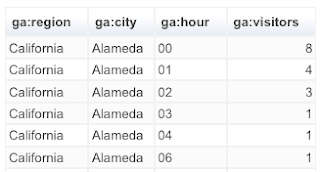
See your own data in the Query Explorer
*In this query segment, a visitor that visits the site 5 times will only have his/her 4th and 5th sessions included, but not the 1st to 3rd sessions (More documentation on ga:visitCount).
See your own data in the Query Explorer
Query Example #7: Visitor Based Conversion Rate
Avinash Kaushik is the Analytics Evangelist at Google. He has a best selling book about web analytics, and a great use case. Google Analytics uses session-based metrics for most of its performance calculations. For example, conversion rate = conversions / visits. Most unique visitors will not convert every time they come to your site. So sometimes it might be better to calculate conversion rate as conversions / visitors.
https://www.google.com/analytics/feeds/data
?ids=<tableId>
&dimensions=ga:source
&metrics=ga:visitors,ga:goalCompletionsAll
&filters=ga:medium==organic
&sort=-ga:visitors
&start-date=2011-01-01
&end-date=2011-01-15
&max-results=5
Here we look at the top organic search engines, but now let’s request the goalCompletionsAll metric. Of course, you can easily use any of the 20 individual goals, the number of transactions or events, or the total revenue for this calculation if you prefer.
See your own data in the Query Explorer
By now you should see you can get unique visitors for almost any dimension in Google Analytics!
Query Example #8: Visitor Loyalty Per Content Section
Patricia Boswell is the lead of our documentation efforts for Google Analytics. Measuring performance of the content that is produced is very important to her. She likes to use the unique visitors metric to report the number of unique visitors who visit a specific content section of the site. She then compares that to the number of unique pageviews to get a sense of how frequently unique visitors are viewing specific set of pages.
https://www.google.com/analytics/feeds/data
?ids=<tableId>
&metrics=ga:visitors,ga:uniquePageviews
&filters=ga:pagePath=~product
&start-date=2011-01-01
&end-date=2011-01-15
Here we apply a filter which uses a regular expression to match any pages that have the word “product” in their URL. Using the advanced segment returns all sessions, which had at least one pageview that included the word “product.” Google Analytics then returns the number of unique visitors for those sessions.
We see here that the pageviews per visitor ratio for the support section is 2.85 (= 342/120).
So while more unique visitors saw the product pages, unique visitors were more engaged on the support section. This might influence your content development strategy by considering cross selling products and services within the content section vs the product section.
See your own data in the Query Explorer
In this blog post, we ask Analytics team members to give us their favorite ways to request and use unique visitor data. Next, we translate that into an API query along with screen shots of how the data looks. Finally, we give you a deep link to the query explorer tool so you can make that same API request with your own data right now. Let's Go!
(Note: You can do most of these queries using Custom Reports through the Google Analytics web interface.)
Query example #1: Measuring Total Unique Visitors
Before we start using suggested queries, let's lay the ground work with a very simple query for unique visitors.
https://www.google.com/analytics/feeds/data
?ids=<tableId>
&metrics=ga:visitors
&start-date=2011-01-01
&end-date=2011-01-31
This query retrieves the total unique visitors to our site for the month of January.
You can click this link to execute this query with your own data. Simple!
Query example #2: Monthly, Weekly, and Daily Unique Visitors
Ok, the query above was easy. So maybe we want to know how many of these users are active users. Hetal Thakkar, the engineer who implemented the processing logic for this metric, says it’s easy with the following query:
https://www.google.com/analytics/feeds/data
?ids=<tableId>
&dimensions=ga:week
&metrics=ga:visitors
&start-date=2011-01-02
&end-date=2011-02-12
Awesome Hetal! All we need to do is add the ga:week time dimension to get weekly unique visitors or as we say at Google, “7-day actives.”

In fact, you can measure active users for other time periods by using ga:year, ga:month, ga:day or even ga:hour instead. This gives you the measure of what advertisers call “reach.”
Query example #3: Hourly Unique Visitors by City
Recently an agency wanted to understand how many unique visitors would visit their site after airing a TV commercial. They exported hourly unique visitors by region, and ran some additional statistical analysis.
https://www.google.com/analytics/feeds/data
?ids=<tableId>
&dimensions=ga:region,ga:city,ga:hour
&metrics=ga:visitors
&filters=ga:region==California
&sort=ga:region,ga:city,ga:hour
&start-date=2011-01-01
&end-date=2011-01-01
&max-results=50
Here we use both the ga:region and ga:city dimensions to get the number of unique visitor by city. Even though we use a filter to only get data from California, we add the region dimension to make the report easier to read. We then use ga:hour to get hourly unique visitors by city. Since the TV ads were only running in California, we use the filters parameter to filter by region. We also limit the date range to the day the ad ran.
Here are a few results from Alameda, California.
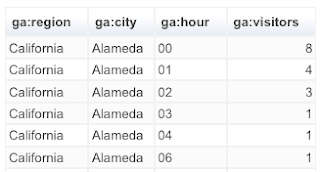
Now you are ready to analyze the online impact of your offline campaigns, such as radio and TV.
You can apply the unique visitors metric to almost any existing report to get amazing new insights.
Query Example #4: Mobile Unique Visitors By Country
Ivanna Kartarahardja is a software engineer on the Google Analytics API team. She did a lot of the coding to make this data available through the API. Thank you Ivanna!
One of her favorite reports is looking at mobile unique visitors by country.
https://www.google.com/analytics/feeds/data
?ids=<tableId>
&dimensions=ga:country
&metrics=ga:visitors
&segment=dynamic::ga:isMobile==Yes
&filters=ga:subContinent==Western%20Europe
&sort=ga:country
&start-date=2011-01-01
&end-date=2011-01-15
&max-results=50
In this query we use a dynamic advanced segment to only query users who have come from a mobile device. We also added a filter to only look for mobile traffic from Western Europe.
See your own data in the Query Explorer
This report is also very useful if you are trying to measure the performance of your mobile application using either our Google Analytics Andriod SDK or iOS SDK. Metrics like this help you decide which languages and regions to invest in.
Query Example #5: nique Visitors by Mobile Device
Jeetendra Soneja is the Lead Engineer for the Google Analytics APIs. His favorite report is to look at mobile unique visitors by platform. He thinks this is a great way to identify which platforms to invest resources into.
https://www.google.com/analytics/feeds/data
?ids=<tableId>
&dimensions=ga:operatingSystem
&metrics=ga:visitors
&segment=dynamic::ga:isMobile==Yes
&sort=-ga:visitors
&start-date=2011-01-01
&end-date=2011-01-15
&max-results=50
This report is also very useful if you are trying to measure the performance of your mobile application using either our Google Analytics Andriod SDK or iOS SDK. Metrics like this help you decide which languages and regions to invest in.
Query Example #5: nique Visitors by Mobile Device
Jeetendra Soneja is the Lead Engineer for the Google Analytics APIs. His favorite report is to look at mobile unique visitors by platform. He thinks this is a great way to identify which platforms to invest resources into.
?ids=<tableId>
&dimensions=ga:operatingSystem
&metrics=ga:visitors
&segment=dynamic::ga:isMobile==Yes
&sort=-ga:visitors
&start-date=2011-01-01
&end-date=2011-01-15
&max-results=50
Notice how in the last two queries we’re using a dynamic advanced segment to only look at a specific segment of all users (dynamic::ga:isMobile==Yes). We can then apply any of our useful dimensions to gain more insight about those specific users.
Query Example #6: Measuring Site Loyalty
Sagnik Nandy oversees data processing for Google Analytics. You met him in Web Analytics TV #16, and he always has clever tricks on how to build complex queries. He likes using visit count to measure site loyalty.
https://www.google.com/analytics/feeds/data
?ids=<tableId>
&metrics=ga:visitors
&segment=dynamic::ga:visitCount=~^[4-9]
&start-date=2011-01-01
&end-date=2011-01-31
&max-results=50
Here we will get back the number of visitors that have visited the sites between 4 and 9 times resulting in a custom loyalty report. Since ga:visitCount* is a dimension, which is a string, we use a regular expression to match all values between 4 and 9.
See your own data in the Query Explorer
Query Example #7: Visitor Based Conversion Rate
Avinash Kaushik is the Analytics Evangelist at Google. He has a best selling book about web analytics, and a great use case. Google Analytics uses session-based metrics for most of its performance calculations. For example, conversion rate = conversions / visits. Most unique visitors will not convert every time they come to your site. So sometimes it might be better to calculate conversion rate as conversions / visitors.
https://www.google.com/analytics/feeds/data
?ids=<tableId>
&dimensions=ga:source
&metrics=ga:visitors,ga:goalCompletionsAll
&filters=ga:medium==organic
&sort=-ga:visitors
&start-date=2011-01-01
&end-date=2011-01-15
&max-results=5
Here we look at the top organic search engines, but now let’s request the goalCompletionsAll metric. Of course, you can easily use any of the 20 individual goals, the number of transactions or events, or the total revenue for this calculation if you prefer.
See your own data in the Query Explorer
By now you should see you can get unique visitors for almost any dimension in Google Analytics!
Query Example #8: Visitor Loyalty Per Content Section
Patricia Boswell is the lead of our documentation efforts for Google Analytics. Measuring performance of the content that is produced is very important to her. She likes to use the unique visitors metric to report the number of unique visitors who visit a specific content section of the site. She then compares that to the number of unique pageviews to get a sense of how frequently unique visitors are viewing specific set of pages.
https://www.google.com/analytics/feeds/data
?ids=<tableId>
&metrics=ga:visitors,ga:uniquePageviews
&filters=ga:pagePath=~product
&start-date=2011-01-01
&end-date=2011-01-15
Here we apply a filter which uses a regular expression to match any pages that have the word “product” in their URL. Using the advanced segment returns all sessions, which had at least one pageview that included the word “product.” Google Analytics then returns the number of unique visitors for those sessions.
So if we divide unique pageviews (276) by unique visitors (249), we get 1.10, which is the frequency that unique visitors visit a product page.
Let’s compare this to frequency of unique visitors visiting our support section. All we do is change the query to filter the ga:pagePath dimension on the word “support.”
&filters=ga:pagePath=~support
And we get:
Let’s compare this to frequency of unique visitors visiting our support section. All we do is change the query to filter the ga:pagePath dimension on the word “support.”
&filters=ga:pagePath=~support
We see here that the pageviews per visitor ratio for the support section is 2.85 (= 342/120).
So while more unique visitors saw the product pages, unique visitors were more engaged on the support section. This might influence your content development strategy by considering cross selling products and services within the content section vs the product section.
See your own data in the Query Explorer
Your Turn!
With the addition of unique visitors to the API, you can gain even more insight about your customers. We encourage you to democratize your data by sharing this article with colleagues and friends. Also we’d love to hear your best use cases for using unique visitors in the comments section below. Thanks!
Posted by Nick Mihailovski, on behalf of all the people who made this data possible through the API!
Learn about Quality Score in a live, online tutorial (UK only)
As so many attendees reported finding our last Quality Score tutorial useful, we’ve decided to re-run the live course in the AdWords Online Classroom (UK) on Wednesday 2nd March for anyone who wasn't able to attend. The key to a successful AdWords account is the relevancy of your ads, keywords, and website. Having a better understanding of Quality Score can help you improve your AdWords performance.
This course will clarify what Quality Score is and provide useful tips on improving your Quality Scores so that you can further optimise your account.
The hour-long interactive course will be delivered by two AdWords Specialists as part of the Adwords Online Classroom (UK) and will include time for Q&A. It will take place on Wednesday 2nd March from 3 pm to 4 pm GMT (7 am to 8 am PST).
If you’re interested, make sure to sign up now!
To learn more about Quality Score, you can also visit our Help Center.
Posted by Nathania Lozada, Inside AdWords crew
This course will clarify what Quality Score is and provide useful tips on improving your Quality Scores so that you can further optimise your account.
The hour-long interactive course will be delivered by two AdWords Specialists as part of the Adwords Online Classroom (UK) and will include time for Q&A. It will take place on Wednesday 2nd March from 3 pm to 4 pm GMT (7 am to 8 am PST).
If you’re interested, make sure to sign up now!
To learn more about Quality Score, you can also visit our Help Center.
Posted by Nathania Lozada, Inside AdWords crew
Wednesday, February 23, 2011
Show ads that are most likely to receive conversions more often
Today we're announcing the launch of a new ad rotation setting in AdWords that allows you to optimize for conversions. Previously, you had two options:
- Optimize for clicks: Ads that are expected to provide more clicks are shown more often
- Rotate: Ads are shown more evenly
Now, with a third option, you can choose to show ads that are expected to provide more conversions more often. We'll look at a combination of clickthrough rate and conversion rate to determine which ads to show.
We’ve always encouraged you to test multiple ads in each ad group, and we’ve offered our help by showing ads with the highest clickthrough rates more often. However, some of you have told us that the ad with the highest clickthrough rate isn’t always the ad with the highest conversion rate and that you’d like to be able to optimize for conversions rather than clicks. Starting today, we’re allowing you to do just that.
To use the new setting, you’ll need to have Conversion Tracking in your account, as we use the data from that tool to determine which ad is the most likely to receive conversions. When we don’t have enough data to make a decision, we’ll show the ad that is the most likely to receive clicks. If you have Conversion Tracking, the Optimize for conversions option will be available in the Ad delivery: Ad rotation, frequency capping section under Advanced settings on the Settings tab of any campaign. Once enabled, it will apply to all ads that appear on Google and our search and display partners’ sites.
By providing another way to define the “best-performing” ad, we hope to make it easier for you to experiment with your ads and learn which ones are the most successful in helping you reach your advertising goals. For more information on ad rotation settings, please visit our Help Center.
Tuesday, February 22, 2011
New Features For iOS/iPhone SDK
Back in December, we brought you custom variables for your Android applications. Today,
we’re doing the same for our iOS SDK by releasing version 1.1 of the Google Analytics SDK for iPhone with Custom Variable support. We are also offering a NoThumb version of this SDK.
Custom variables can be used to segment your users and provide actionable context. Some great use cases are:
In addition, we are providing support for NoThumb with our SDK. We have a NoThumb version of the library as well as the standard, Thumb version. This NoThumb version is available for developers that need the Thumb instruction set disabled in their applications.
we’re doing the same for our iOS SDK by releasing version 1.1 of the Google Analytics SDK for iPhone with Custom Variable support. We are also offering a NoThumb version of this SDK.
Custom variables can be used to segment your users and provide actionable context. Some great use cases are:
- Free vs paid: What percentage of users prefer a paid app vs. a free app that delivers ads? Are you making more money on the free version or the paid version?
- Installs by version: What version of your app gained the most users? What version lost users? How quickly are users upgrading?
- Portrait vs. landscape: Do your users prefer to use your application in portrait mode or landscape mode?
In addition, we are providing support for NoThumb with our SDK. We have a NoThumb version of the library as well as the standard, Thumb version. This NoThumb version is available for developers that need the Thumb instruction set disabled in their applications.
Posted by Jim Cotugno, Google Analytics Tracking Team
Monday, February 21, 2011
Minimizing the Impact of 'Unintended Consequences'
At the BAI Retail Delivery Conference in Boston in November of 2009, the overriding theme from major bank leaders, industry pundits and vendor partners to the financial services industry was the risk of 'unintended consequences' as a result of the yet to be implemented Reg E. There was the belief that, while the government was trying to protect people from excessive fees from overdrafts, there would be many consumers who would be negatively impacted as debit card transactions or ATM withdrawals were rejected. Based on a recent straw poll of many of the bankers I work with across the country, some of the same people the regulation was intended to 'protect' have been negatively impacted the most.
It has been almost 9 months since the implementation of Reg E, and the government has again created legislation that will have unintended consequences for a majority of bank customers. The still debated, but most likely to be implemented, Durbin Amendment to the Dodd-Frank banking bill will significantly lower the interchange income that banks can earn from debit transactions. In fact, many believe the impact could cause a reduction of 60-80% or more to this important non-interest income source.
Banks can't absorb this massive of a reduction in revenue without passing the costs on to the consumer in some form. On January 20 in an interview with the Los Angeles Times, Wells Fargo's Chairman, John Stumpf stated that new fees will need to replace those that are being eliminated. "We've begun to implement some changes," Stumpf said, apparently referring to a $5 monthly checking fee, imposed last July on new customers. "And there are more to come."
On the following day, Richard Davis from U.S. Bancorp echoed the sentiments of Wells Fargo, stating that they will soon will eliminate free checking and debit card rewards without strings attached, like minimum balances. At the same time, Chase and Bank of America are testing fees including a monthly fee for having a debit card, increased monthly checking fees and the elimination of rewards programs and free ATM usage.
So, how can bank marketers soften the impact of these fee adjustments and position new checking options in a more positive light?
How are you planning to communicate your changes to customers? Will there be unintended consequences from your communication? I'd love to hear from you.
It has been almost 9 months since the implementation of Reg E, and the government has again created legislation that will have unintended consequences for a majority of bank customers. The still debated, but most likely to be implemented, Durbin Amendment to the Dodd-Frank banking bill will significantly lower the interchange income that banks can earn from debit transactions. In fact, many believe the impact could cause a reduction of 60-80% or more to this important non-interest income source.
Banks can't absorb this massive of a reduction in revenue without passing the costs on to the consumer in some form. On January 20 in an interview with the Los Angeles Times, Wells Fargo's Chairman, John Stumpf stated that new fees will need to replace those that are being eliminated. "We've begun to implement some changes," Stumpf said, apparently referring to a $5 monthly checking fee, imposed last July on new customers. "And there are more to come."
On the following day, Richard Davis from U.S. Bancorp echoed the sentiments of Wells Fargo, stating that they will soon will eliminate free checking and debit card rewards without strings attached, like minimum balances. At the same time, Chase and Bank of America are testing fees including a monthly fee for having a debit card, increased monthly checking fees and the elimination of rewards programs and free ATM usage.
So, how can bank marketers soften the impact of these fee adjustments and position new checking options in a more positive light?
- Know Your Customers: Take time to evaluate your customer database and understand which accounts are profitable to your bank and which are under water. But don't stop there. You also need to understand the customer's entire relationship to evaluate the potential impact of your repricing decisions.
- Look Out for Your Customers: Instead of converting a whole class of customers to a new pricing structure, you should determine which customers are no longer in the best account type based on balances, activity, relationship, etc. Over the past ten years, almost every customer was encouraged to open a Free Checking. Many of these customers will hold balances or conduct business in a manner that could retain their free status. For those who don't, provide clear guidance as to how they could retain a free or low cost alternative. Put yourself in the shoes of the customer and consult them as to the best way to bank with your institution.
- Communicate With Your Customer: In the past, most checking pricing changes were communicated using a statement insert. Since most banks will be implementing significant changes to their checking product portfolio, it is better to leverage the segmentation and targeting potential of more direct media such as direct mail, email and phone calls. These channels provide the opportunity to build custom messages for customers to guide them to the best product in your new continuum. In addition, leverage as many channels as possible to reinforce the best strategy for the customer going forward.
- Reward Your Customer: In almost every instance, there is the ability to structure your communication in a way that can reward positive customer behavior. While you may be eliminating the waiver of foreign ATM fees, can you reward the use of your ATMs? While you may be increasing the balances required to maintain minimal fees, can you reward the customer for selecting electronic statements? Finally, while you may be either charging for your rewards program going forward or eliminating the program for some categories of accounts, can you use points as a currency if the customer moves to a different category of account?
How are you planning to communicate your changes to customers? Will there be unintended consequences from your communication? I'd love to hear from you.
Friday, February 18, 2011
Simplifying bidding on the Google Display Network
If you use managed placements to manage bidding or targeting on the Google Display Network, you might have at one point questioned why you saw three separate default bids in your ad groups: a regular default bid, a managed placements bid, and a Display Network bid.
We’ve heard feedback from advertisers that it’s confusing to work with these three default bids (and most of you don’t even use default bids for your managed placements--preferring to set bids individually). In an effort to simplify things, we’ll be removing the managed placements default bid starting on March 15, 2011.
After this change, you’ll be able to continue managing default values for both managed and automatic placements by using a single Display Network default bid. Individual bids for managed placements will allow you to maintain the flexibility you have today.
Here’s how this change will affect you:
- Starting today, we're no longer allowing managed placement bids to be set for new ad groups containing placements. You won’t be required to enter a new bid when you add managed placements for the first time (we’re launching this change gradually, so it may take about a week to reach your account).
- Starting on March 15, we’ll automatically update existing managed placement bids. There are several changes we’ll make in order to make sure your ads will continue to serve as normal with the bids you intended. Learn more about the changes that apply to your account in our Help Center.
- If you’re eager to say goodbye to the managed placements bid today, you can do that too! You can change your managed placements bid to 0, which will cause it to disappear from your account (this change is also launching over the next week).
One important note: AdWords Editor 7.6 is not compatible with this change. Any changes to managed placements bids in this version of Editor will result in an error. Please make sure to download the latest version of AdWords Editor to manage your bids.
If these changes apply to your account, you’ll be receiving an email from us with additional details and will also see an announcement in your AdWords account. There’s no need to take any action in your account, but you can always feel free to adjust your bids at any time.
Pick-Me-Ups
 There are so many times that I run from place to place, or work through the piles on my desk with such frenzy, that I miss events that are happening around me.
There are so many times that I run from place to place, or work through the piles on my desk with such frenzy, that I miss events that are happening around me.We all have things that refresh us. We have things that can change our moods almost instantly, but the challenge is not to be so busy that we forget to take advantage of those things that we thoroughly enjoy.
Seek those things that pick you up and better your mood instantly. What are they? They may be much simpler than you think. Come up with a few of them that are just the pick-me-ups you need on your busiest days.
Keep a few of these things handy or schedule them into your day and allow yourself a few minutes every now and then in order to stay refreshed. Not only will you be happier, you will have more enjoyment and a better frame of mind as you return to the rest of your day. Remind yourself to do this and chances are you will find that you are much more relaxed at the end of the day.
As for me, I'm going to take a quick walk and enjoy the beautiful sunshine and the above normal temperatures out there today.
Enjoy your Friday. Make it a great weekend and until we talk again.
Debbi
How to Comment on Your Facebook Business Page As Yourself (Not your Biz): A "Facebook Friday" Post
Last "Facebook Friday" I shared 5 great features of the "new" Facebook business page format. I knew there would be more features to discover..sometimes it takes a few days of exploring to find the other fun upgrades. Thanks to a question from my friend Liz, I came across another neat feature of the "new" Facebook business page format that we'll talk about on this "Facebook Friday". If you haven't visited Liz's blog yet, please consider checking it out! She wrote a great article on 3 Great Ways to Comment as a Page last week.
Her question:
"Laura, question: Do you know if it's now possible to comment as you (Laura) on a page you admin (Dreamy DesignWorks)"
The answer to Liz' question:
Yes! You can comment on posts made on your Facebook business page (posts you made as your business, or posts from another visitor) as either YOURSELF (personally) or YOUR BUSINESS. I'll walk you through the simple steps to do this below.
If you're wondering when you may wish to use this feature, I believe responding to comments made on your biz page as yourself (instead of using your biz page name) does come across as a bit more personal. Of course, it may or may not make sense for you and your biz.
Laura Catherine Otero is a marketing professional and blogger inCharleston , SC  RSS. Laura can also be found on Twitter (@LauraCatherineO), Facebook, and LinkedIn.
RSS. Laura can also be found on Twitter (@LauraCatherineO), Facebook, and LinkedIn.
Her question:
"Laura, question: Do you know if it's now possible to comment as you (Laura) on a page you admin (Dreamy DesignWorks)"
The answer to Liz' question:
Yes! You can comment on posts made on your Facebook business page (posts you made as your business, or posts from another visitor) as either YOURSELF (personally) or YOUR BUSINESS. I'll walk you through the simple steps to do this below.
If you're wondering when you may wish to use this feature, I believe responding to comments made on your biz page as yourself (instead of using your biz page name) does come across as a bit more personal. Of course, it may or may not make sense for you and your biz.
How to Respond to Facebook Business Page Comments as Yourself (Not Your Business)
1. Login to Facebook
2. Click on “Account>Use Facebook as a Page”
3. Go to your biz page
4. Click on “Edit Page”
6. By default, there will be a checkbox next to “Always comment and post on your page as (your biz name) even when using Facebook as (your real name).” Uncheck this box.


You will now be able to comment on your own biz page posts as yourself (personally).
Note:
If you decide you’d rather comment on your biz page wall posts and comments made by others as YOUR BUSINESS and not as yourself (personally), you can always go through the steps above and re-check the box. By default, comments you make on your biz page appear as your biz.
If you decide you’d rather comment on your biz page wall posts and comments made by others as YOUR BUSINESS and not as yourself (personally), you can always go through the steps above and re-check the box. By default, comments you make on your biz page appear as your biz.
Laura Catherine Otero is a marketing professional and blogger in
Thursday, February 17, 2011
Analyze Competition adds new markets and new features
After its launch in all English-language AdWords accounts last year, Analyze Competition is now available in 8 more languages: French, German, Italian, Portuguese, Russian, Spanish, Chinese, and Japanese.

All Analyze Competition users also benefit from a new feature. You may remember that we blogged about the “see search terms” link in August of last year. Clicking the link allows you to see the search terms that triggered your ads for each of the most specific sub-categories in your account. Now, in addition to seeing these search terms, you can add them as keywords directly to the campaign and ad group of your choice -- making the data in Analyze Competition much more actionable.

We hope to add even more markets and features in the near future. To learn more about Analyze Competition, visit the Help Center, or watch this short video.
Posted by Dan Friedman, Inside AdWords crew

All Analyze Competition users also benefit from a new feature. You may remember that we blogged about the “see search terms” link in August of last year. Clicking the link allows you to see the search terms that triggered your ads for each of the most specific sub-categories in your account. Now, in addition to seeing these search terms, you can add them as keywords directly to the campaign and ad group of your choice -- making the data in Analyze Competition much more actionable.

We hope to add even more markets and features in the near future. To learn more about Analyze Competition, visit the Help Center, or watch this short video.
Posted by Dan Friedman, Inside AdWords crew
Stay Consistent!
Consistency is the gateway to great branding. Without consistency and the lack of guidelines your brand, product offerings, and overall organization can suffer. There is no better way to make sure your marketing efforts are received in a memorable fashion than being consistent.
This cannot be stressed enough. It not just about applying a logo in a consistent manner, and having the right PMS colors. It is about ensuring that all the messaging of all communications materials is pulling in the same direction. That it all “looks” consistent. Even the way the copy is written should be considered in the light of the brand messaging, the way the website is displayed and the quality of paper used in printed materials – all of these points should be consistent because of they are not, it will cause consumers to loose trust in the brand and it’s messaging.
Your message should be clear when reaching out to potential/current clients – making sure all marketing materials match in look, feel, and message is important for achieving this. Even if you are working with totally different campaigns or projects consistency and brand guidelines need to stay in place. You should be able to look at one piece to the next, one campaign to the other and recognize that as an offering from your organization.
Until next time,
Jeremy
This cannot be stressed enough. It not just about applying a logo in a consistent manner, and having the right PMS colors. It is about ensuring that all the messaging of all communications materials is pulling in the same direction. That it all “looks” consistent. Even the way the copy is written should be considered in the light of the brand messaging, the way the website is displayed and the quality of paper used in printed materials – all of these points should be consistent because of they are not, it will cause consumers to loose trust in the brand and it’s messaging.
Your message should be clear when reaching out to potential/current clients – making sure all marketing materials match in look, feel, and message is important for achieving this. Even if you are working with totally different campaigns or projects consistency and brand guidelines need to stay in place. You should be able to look at one piece to the next, one campaign to the other and recognize that as an offering from your organization.
Until next time,
Jeremy
How to Connect Your Blog to Facebook and Twitter
Have you ever wished you could automatically update Facebook and Twitter each time you publish a new blog post? Sure, you could use Networked Blogs to connect your blog to Facebook, but you’ll still be left wondering how to connect your blog to Twitter.
Charleston , SC  RSS. Laura can also be found on Twitter (@LauraCatherineO), Facebook, and LinkedIn.
RSS. Laura can also be found on Twitter (@LauraCatherineO), Facebook, and LinkedIn.
To make things more complicated, you want to connect your blog to Twitter, not Twitter to your blog. The same goes for Facebook. Confused yet? Thankfully, there’s a simple solution called Twitterfeed.com! As I write this post, more than 2.5 million feeds are connected with this service. I’m sharing a quick tutorial below…
How to Connect Your Blog to Twitter & Facebook
- Visit www.Twitterfeed.com
- Click on “Register Now”
- Complete the Sign-Up Form with your email address and password. Click on “Create Account”.
- Name Your Feed and paste your Feed URL.

- Click on “Test RSS feed”
- Click on “Advanced Settings” to review the advanced options. The default may be OK for you, but it’s worth a quick look.
- Click on “Continue to Step 2”.
- Click on “Twitter”
- Click on “Authenticate with Twitter” and allow access in the pop-up window that appears in Twitter

- You should then see “Twitter Auth Successful” on the Twitterfeed.com screen.

- Click on “Create Service” to complete the Twitter connection.
- Click on “Facebook”.
- Click on “Connect with Facebook”
- Choose whether you’d like your blog post(s) to appear on your personal Facebook wall or a Facebook page you manage. If you wish to connect your blog posts to a Facebook business page, select that page from the drop-down menu that appears.
- Click “Allow”
- Click on “Create Service” to complete the Facebook integration.
Wednesday, February 16, 2011
Automated rules now available to all advertisers
Back in December, we announced the limited release of AdWords automated rules, a new feature that lets you save time by scheduling automatic changes to your account based on criteria that you specify. Today we’re happy to announce that this feature is available in all accounts.
If you regularly log in to your account to pause or enable ads, adjust your bids, or perform other manual tasks, automated rules may be just the tool you need to manage your account more efficiently. For a step-by-step guide to creating an automated rule and best practices to get you started, visit the AdWords Help Center.
Keep in mind that when scheduling automatic rules, it’s important to check your work periodically to make sure your rules are having the desired impact on your account performance.
Once you’ve given automated rules a try, we want to hear about it! Share your feedback and ideas for improving automated rules by filling out this survey.
Posted by Dan Friedman, Inside AdWords crew
If you regularly log in to your account to pause or enable ads, adjust your bids, or perform other manual tasks, automated rules may be just the tool you need to manage your account more efficiently. For a step-by-step guide to creating an automated rule and best practices to get you started, visit the AdWords Help Center.
Keep in mind that when scheduling automatic rules, it’s important to check your work periodically to make sure your rules are having the desired impact on your account performance.
Once you’ve given automated rules a try, we want to hear about it! Share your feedback and ideas for improving automated rules by filling out this survey.
Posted by Dan Friedman, Inside AdWords crew
Advertisers save time and uncover new keyword ideas with the Opportunities tab
If you’re a small business, time can often feel like your most valuable and most constrained resource. While you’re doing everything you need to do to keep your business up and running, important tasks like AdWords account optimization can fall to the bottom of your to-do list.
Knowing that time is a key factor for all AdWords advertisers, we created the Opportunities tab to provide you with automated and customized keyword, bid, and budget ideas. Here are two stories of advertisers who used the Opportunities tab to find new keywords quickly and easily.
Fitness Singles
Chris Mattioli founded Fitness Singles, a fitness-focused online dating website in 2003. With Chris’s dedication and some help from AdWords, he has grown his business to over one million global members today.
Like many small business owners, Chris wanted to improve his AdWords performance, but didn’t have a lot of time to work on his account. When Chris discovered the Opportunities tab, he knew it was a good fit for Fitness Singles, since it allowed him to uncover new keywords quickly and easily.
Chris scans the keyword ideas in the Opportunities tab regularly to find terms related to fitness, online dating, and singles. He’s found many ideas that are similar to the keyword combinations and variations that are in his account, but that he may have accidentally overlooked. He’s also found completely new relevant keywords to include in his campaigns. In one instance, Chris saw terms such as promotion code and coupon among his keyword ideas. From there, he decided to add a number of discount-based keywords to his campaigns. Chris says, “The Opportunities tab can often find new keywords that are relevant our ads and that don't currently exist in our account. It also helps you identify new keyword areas--even when you thought you had it covered.”
resortsandlodges.com
Ryan Bailey, President and Co-Founder of resortsandlodges.com, describes his company as a full-service agency rather than a travel directory. "We have a rapidly growing client base of two thousand-plus and a business model that gives our clients turnkey marketing and advertising support.” While part of a large company, VEMGlobal.com, resortsandlodges.com runs as a small business and keeps its operations small and scrappy.

On the site, you can 'book your spot' to save your travel information, plan your next trip, and more
click for full size image
Like Fitness Singles, resortsandlodges.com uses the Opportunities tab to find new keyword ideas and save time. Ryan says, “The Opportunities tab provides high-quality keywords--and a lot of ideas we wouldn’t have thought of otherwise, which is the whole point! It’s great that you can easily scan through the ideas and find hidden jewels and then apply those insights for both keyword selection and site optimization.”
Mollie Moore, the company’s interactive marketing manager, also used the Opportunities tab to help with a website redesign project in March 2010. The previous version of resortsandlodges.com had dozens of links at the bottom of the page, and Moore was tasked with de-cluttering and limiting these links to the most important content. Looking at the number of keyword ideas associated with a particular theme as well as the traffic estimates for each keyword idea, the team learned that “the most effective content sections were top destinations, popular resort types, popular trips, and so forth,” says Moore. “We also used ideas from the Opportunities tab to build out our meta titles, descriptions and keywords embedded in the back-end of every page on the site. Using the Opportunities tab, we can reduce guesswork in determining the most effective content."
To learn more about Fitness Singles and resortsandlodges.com and how they use the Opportunities tab, read their full case studies in the AdWords Help Center. You can learn more about the Opportunities tab in the AdWords Help Center or our YouTube video series.
Posted by Nathania Lozada, Inside AdWords crew
Knowing that time is a key factor for all AdWords advertisers, we created the Opportunities tab to provide you with automated and customized keyword, bid, and budget ideas. Here are two stories of advertisers who used the Opportunities tab to find new keywords quickly and easily.
Fitness Singles
Chris Mattioli founded Fitness Singles, a fitness-focused online dating website in 2003. With Chris’s dedication and some help from AdWords, he has grown his business to over one million global members today.
Like many small business owners, Chris wanted to improve his AdWords performance, but didn’t have a lot of time to work on his account. When Chris discovered the Opportunities tab, he knew it was a good fit for Fitness Singles, since it allowed him to uncover new keywords quickly and easily.
Chris scans the keyword ideas in the Opportunities tab regularly to find terms related to fitness, online dating, and singles. He’s found many ideas that are similar to the keyword combinations and variations that are in his account, but that he may have accidentally overlooked. He’s also found completely new relevant keywords to include in his campaigns. In one instance, Chris saw terms such as promotion code and coupon among his keyword ideas. From there, he decided to add a number of discount-based keywords to his campaigns. Chris says, “The Opportunities tab can often find new keywords that are relevant our ads and that don't currently exist in our account. It also helps you identify new keyword areas--even when you thought you had it covered.”
resortsandlodges.com
Ryan Bailey, President and Co-Founder of resortsandlodges.com, describes his company as a full-service agency rather than a travel directory. "We have a rapidly growing client base of two thousand-plus and a business model that gives our clients turnkey marketing and advertising support.” While part of a large company, VEMGlobal.com, resortsandlodges.com runs as a small business and keeps its operations small and scrappy.
On the site, you can 'book your spot' to save your travel information, plan your next trip, and more
click for full size image
Mollie Moore, the company’s interactive marketing manager, also used the Opportunities tab to help with a website redesign project in March 2010. The previous version of resortsandlodges.com had dozens of links at the bottom of the page, and Moore was tasked with de-cluttering and limiting these links to the most important content. Looking at the number of keyword ideas associated with a particular theme as well as the traffic estimates for each keyword idea, the team learned that “the most effective content sections were top destinations, popular resort types, popular trips, and so forth,” says Moore. “We also used ideas from the Opportunities tab to build out our meta titles, descriptions and keywords embedded in the back-end of every page on the site. Using the Opportunities tab, we can reduce guesswork in determining the most effective content."
To learn more about Fitness Singles and resortsandlodges.com and how they use the Opportunities tab, read their full case studies in the AdWords Help Center. You can learn more about the Opportunities tab in the AdWords Help Center or our YouTube video series.
Posted by Nathania Lozada, Inside AdWords crew
Breaking Down the Silos
 When we talk to bankers and credit union professionals from around the country, we often sit down with our client's business unit leaders. And what we often find is a series of banks within banks. For example, the mortgage department knows their products inside and out. They can tell you what money is available for first-time homebuyers or if there are any government programs that can help you with your down payment. They can quote you the 30-year fixed rate for an average credit rating with no problem-- but they likely can't tell you a 10-year CD rate.
When we talk to bankers and credit union professionals from around the country, we often sit down with our client's business unit leaders. And what we often find is a series of banks within banks. For example, the mortgage department knows their products inside and out. They can tell you what money is available for first-time homebuyers or if there are any government programs that can help you with your down payment. They can quote you the 30-year fixed rate for an average credit rating with no problem-- but they likely can't tell you a 10-year CD rate.Too often, institutions are operating in silos ... like mini-banks inside of banks. There are HUGE opportunities being lost in the branches with our existing customers.
So, what can we do about it. I think it falls on Marketing. Not "marketing" as external messaging (necessarily), but Marketing as an internal communication conduit.
I believe the sledge hammer to the walls of these silos is knowledge. We shouldn't expect all employees to know every aspect about every bank product ... but they MUST know the product exists, how to identify prospects and who to contact to help the customer out.
If you want to break down the silos you need to set up processes to:
- Know who each departments best customers are and what they look like
- Better communicate with the customer to identify their needs
- Have a process, not to refer, but to facilitate a conversation with inter-departmental experts
Want to learn more? Join our FREE Brown Bag webinar this Friday at 1:00 est.
Take care,
Eric
Tuesday, February 15, 2011
Think with Google: What We Learned in 2010
It’s no secret that today’s consumer is online more than ever before. In 2010, we conducted over sixty research studies with the help of partners such as Compete and OTX to better understand how consumers are utilizing the web--and to help you reach them! From all of this research, we learned some pretty cool facts. For example, did you know Google provides the most dating site search referrals1? Or that 25% of new vehicle buyers utilize the mobile web during their research process2? Neither did we. Watch this video to see some of the coolest (in our minds!) insights gleaned in 2010!
Sources: 1Google & Compete Personals Study 2010. 2Google & Compete Automotive Buy Flow Study 2010.
Happy Valentine's Day
As this author thinks about what to get his significant other for Valentine's Day (a little late), he reflects on the myriad of businesses that have improved their game with Google Analytics, including the following example recently highlighted on The JAPAC Conversion Room Blog by our very own Vinoaj Vijeyakumaar, Senior Conversion Specialist, Google Southeast Asia. If only Vinny had told me about this earlier so I could've been ready for Valentine's Day: online shoe retailer Shoes of Prey, where you or your honey can custom-design a pair of women's shoes and Shoes of Prey will make it and send it to you. So fun! Sweeter than chocolates, and cooler than flowers for sure. And the great thing is, they're using a combination of Google Analytics and their Intelligence Alerts to keep tabs on which blogs and websites are writing about them. (Just like you keep track of the love notes that you're sweetie sends you.) Check out their technique:
As a newly-formed startup, Shoes of Prey rely heavily on positive buzz about their products, so staying up-to-date on these sites is crucial. One of the ways they keeps up with online buzz is by regularly checking their traffic sources and Google Analytics Intelligence Alerts to see which blogs are sending them the most valuable converting traffic. They constantly monitor the Intelligence Alerts reports to look for unusual spikes in overnight traffic from referring sites. Since the web moves at light speed, Shoes of Prey wants to ensure that they are speaking to people writing about them as soon as they publish and not a week or two later.
Check out more specifics over at post on the JAPAC Conversion Room Blog to learn more about how Shoes of Prey took advantage of the insights gleaned through Intelligence Alerts to increase traffic to and sales on their site.
About Intelligence Alerts: For the time-poor analyst, Google Analytics Intelligence Alerts are as good as having a personal assistant. Analytics Intelligence constantly monitors your website's traffic. Anytime your traffic patterns change significantly, such as a dip in traffic from a particular country, it adds an automatic alert to your Intelligence reports.
Happy Valentine's Day!
Posted by Jeff Gillis, Google Analytics Team and Vinoaj Vijeyakumaar, Senior Conversion Specialist, Google Southeast Asia
Posted by Jeff Gillis, Google Analytics Team and Vinoaj Vijeyakumaar, Senior Conversion Specialist, Google Southeast Asia
Monday, February 14, 2011
Start to 'Think Mobile' in a new live online course in the AdWords Online Classroom (UK)
This Wednesday, February 16th, we’ll be hosting a live online course in the AdWords Online Classroom (UK), where you can learn how to start using mobile advertising to reach more customers.
With over four billion mobile phone owners globally, half of all new Internet connections now come from mobile devices. This live course discusses the explosive growth in ownership and usage of high-end mobile phones and the implications for businesses and marketers.
We’ll highlight the main mobile trends that businesses should be aware of and outline effective mobile strategies and mobile advertising solutions for companies and advertising agencies to adopt.
The hour-long interactive course will be delivered by an Online Media Specialist and will include time for Q&A. It will take place on Wednesday, February 16th from 3 pm to 4 pm GMT (7 am to 8 am PST).
If you’re interested, make sure to sign up now!
And visit our AdWords Online Classroom for additional live and on-demand courses.
Posted by Nathania Lozada, Inside AdWords crew
With over four billion mobile phone owners globally, half of all new Internet connections now come from mobile devices. This live course discusses the explosive growth in ownership and usage of high-end mobile phones and the implications for businesses and marketers.
We’ll highlight the main mobile trends that businesses should be aware of and outline effective mobile strategies and mobile advertising solutions for companies and advertising agencies to adopt.
The hour-long interactive course will be delivered by an Online Media Specialist and will include time for Q&A. It will take place on Wednesday, February 16th from 3 pm to 4 pm GMT (7 am to 8 am PST).
If you’re interested, make sure to sign up now!
And visit our AdWords Online Classroom for additional live and on-demand courses.
Posted by Nathania Lozada, Inside AdWords crew
Friday, February 11, 2011
The "New" Facebook Business Page Format: 5 Great Features
If you manage a Facebook Business page, you may have noticed the new Facebook business page format has been launched. I’m walking through the changes of the new Facebook business page format below. I think you’re really going to like the new format! Just to be informed before you officially upgrade, though, I’m walking through the features below.
Login to Facebook (as yourself).
Click on "Account>Use Facebook as a page".
Click on your page name.
Click on "upgrade this page".

You're all set!
Laura Catherine Otero is a marketing professional and blogger inCharleston , SC  RSS. Laura can also be found on Twitter (@LauraCatherineO), Facebook, and LinkedIn.
RSS. Laura can also be found on Twitter (@LauraCatherineO), Facebook, and LinkedIn.
Five New Features of the New Facebook Business Page Format:
- Your tabs have moved. Not to worry! In the new Facebook business page format, your tabs have been moved to just below your biz page profile photo. So, the content of the tabs is not gone, just relocated. You will be happy to know that if you had previously created a “welcome” tab (or other customized tabs) and set one as a default, the content of that tab will still load for first-time visitors who have not yet “liked” your page. This is wonderful!

- You can now “use Facebook as a page”. What does this mean? Well, after you login to your biz page (via "Use Facebook as Page"), click on “use Facebook as (your biz name)”. You’ll see “notifications” and “likes” very similar to how you see notifications and friend requests when you’re using Facebook as your personal profile. This is great news for those of us who manage a biz page and may sometimes miss activity that has taken place on the page (a la a photo comment or wall post).


- Your recent photos display on your profile in a thumbnail strip, very similar to the new Facebook format for personal profiles.

- You can “like” other businesses on Facebook AND follow the stream of those businesses you “like”. Very handy! After you login to your biz page, click on “use Facebook as (your biz name)”. Then, click on the Facebook icon on the top left to access the news feed. You’ll see recent posts from other businesses YOUR biz page has liked.


- You can now comment on other businesses pages AS your business! In the past, your comments would have appeared as you personally. Now, you can comment from one biz to another. Also a great feature!
Ready to upgrade?
Login to Facebook (as yourself).
Click on "Account>Use Facebook as a page".
Click on your page name.
Click on "upgrade this page".

You're all set!
Laura Catherine Otero is a marketing professional and blogger in
Subscribe to:
Posts (Atom)