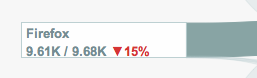Exactly one year ago we rolled out Teleport Search in select markets, expanding the Google Search results beyond providing links and allowing users to travel through time and space. Today, we’re rolling out this functionality to AdWords and DoubleClick with a new ad extension: Click-To-Teleport (beta)*.
While features like call extensions and location extensions have aimed at solving the "online to store" marketing objective for multichannel advertisers, Click-to-Teleport shortens the offline conversion funnel by allowing a user to teleport directly to your business location by clicking on your search ad.
You’ll additionally be able to tailor Click-to-Teleport extensions to your business goals by choosing to either:
- Optimize for closest location: Least disorienting for visitors, and helps you maintain a local feeling.
- Optimize for conversions: Teleports visitors to locations where your customers are most likely to convert.
- Rotate evenly: Teleports visitor to a random business location and helpful for avoiding overcrowded business locations.
Please be aware that while Click-to-Teleport is in beta, there is no “teleport back home” option for users. You are responsible for providing return transportation or calling a taxi for any teleport customer. At this time, Click-to-Teleport extensions are available in all countries and languages on Earth but are not compatible with our recently launched planetary targeting options.
To learn more, visit the Click-to-Teleport site.
Posted by David Kaufman, Teleportation & Time Travel Marketing Manager
*IMPORTANT: Though we have worked out most of the kinks with Click-to-Teleport, the technology is still in beta. Google will not be held responsible for any teleporting related injuries, unexpected time travel or any other teleporting risks, such as those demonstrated in The Fly.