Wednesday, April 30, 2008
Place ads on television with Google TV Ads
Television is a great way to reach new customers who might not be familiar with your product or service. Research shows that 37% of online search users were prompted to perform a search as a result of exposure to television advertising.* Now, you can launch a national television ad campaign right from your existing AdWords account.
How does it work?
First, you'll need a TV commercial. If you don't have one yet, check out Google's Ad Creation Marketplace, where you can connect with industry professionals who provide script writing, editing, production, and voice-over talent at an affordable package cost. It's free to search for specialists and send them requests for project bids, and you aren't under any obligation to work with them until you accept a bid. To celebrate our launch, for a limited time Google will cover the cost of creating your TV ad through our Ad Creation Marketplace, up to $2,000. Learn more about this special offer.
Next, you're ready to create your campaign. You can choose the networks and dayparts on which you'd like your ad to run. If you're looking for guidance on how to best reach your target audience, TV Ads offers recommendations based on audience demographics, or you can request a free customized campaign proposal. You can also run your ads during specific television programs that are relevant to your product or service. If you search for program content such as "home improvement," TV Ads suggests programs based on matches with the title, program description, cast, genre, episode information and networks.
With Google TV Ads' auction model, you choose the maximum cost-per-thousand impressions that you're willing to pay, and only pay when your ad airs.
Ready to learn more?
We'll be holding online webinars led by AdWords and TV advertising specialists covering tips on how Google TV Ads can help drive more web traffic and increase your sales volume, turning TV viewers into your customers. Sign up here for the upcoming webinar.
You can also read about how other advertisers are finding success with Google TV Ads, and check out our product demo to learn how to create a campaign step-by-step. Click on the image below to be taken to the demo.
* iProspect Offline Channel Influence on Online Search Behavior, August 2007 (PDF)
Tips on online safety and preventing phishing
Posted by Vivian Leung, Inside AdWords crew
Google Analytics for Blogger now in private beta

Here's what Jeff had to say:
"Many of you may remember when Google acquired Measure Map, our analytics product for blogs. When we came to Google, our first job was to take the experience of providing clear, accessible reports, coupled with powerful tools for analysis, and apply it to Google's already robust Analytics product. The result of that collaboration launched last May, in the redesigned Google Analytics interface.
Since then the team has been hard at work fulfilling our original promise: to help bloggers understand the impact that their blogs are having on the world. To that end, we've rebuilt Measure Map as an integrated feature of both Google Analytics and Blogger. We hope you like what you see."
Though we usually don't widely announce private-beta programs, we are migrating all existing Measure Map users (which include many prominent bloggers) to this new interface. With all the excitement around it, we knew we couldn't keep it a secret, so we decided to let the cat out of the bag early.
However, please keep in mind that this is an early beta; as such, we expect changes and hiccups along the way. We'll be refining the new interface throughout the year before we release it to the general public as an optional reporting interface in both Blogger and Google Analytics accounts. In the meantime, you can always use Google Analytics to track your blog.
Posted by Brett Crosby, Group Manager, Google Analytics
Which button would you click? A lesson on website optimization
 Start Now, Begin, or Get Started? Orange or blue button? What color text? Does it matter?
Start Now, Begin, or Get Started? Orange or blue button? What color text? Does it matter?Website optimization seemed to be the hot topic at SES New York this year. Everywhere we turned, speakers were discussing how small changes in website content can result in big differences in traffic patterns.
Before we suggest a strategy for optimizing your website, let's make sure we're all on the same page. Many people confuse website optimization with search-engine optimization, so we'll clarify the difference here:
- Search-engine optimization means adjusting the content of your site so it ranks higher in the list of search results for a particular keyword or keyword phrase.
- Website optimization means creating and testing different combinations of site content to increase visitor conversion rates and overall visitor satisfaction.
Finding your high-value landing pages
Before you even begin testing content variations, you'll need to decide which pages to optimize. Testing whether an orange or a blue button works better on a page that gets only 1% of your total traffic is probably not the best use of your time. However, the same test on your most heavily trafficked landing page could make the difference between a great conversion rate and a search for a new marketing team.
In his talk on the Web Analytics panel at SES, Avinash Kaushik recounted his experience searching for a new faucet. The top paid ad took him to a page focused on sinks rather than faucets; he was immediately turned off and bounced from the site.
What's the lesson here? Landing pages are key pages to optimize because they are your visitors' first (and often last) impression of your website. If a visitor lands on a page that doesn't provide the information she's looking for, she'll probably leave without clicking any further. For high-traffic landing pages, this can add up to a lot of lost visitors.
That's why it's so important to find, and fix, high-traffic landing pages that lose a high percentage of visitors. Look at the "Top Landing Pages" report within the Content section of Google Analytics. Pages that have both a high Bounce Rate (the percentage of visits that resulted in the visitor immediately leaving the site) and large number of Entrances need to be redesigned. The Google Analytics Landing Pages report (Content section) shows a list of top landing pages ordered by the number of entrances on the left. On the right, the bounce rate compared to site average is graphically displayed. Pages with a high number of Entrances and a high bounce rate (red bar) are good candidates for optimization.
Don't forget about funnel pages
Other high-value pages are those that lead visitors to your goal pages. Visitors reach a goal page once they have completed a desired action, such as a purchase, registration or download. In Google Analytics, you can specify up to ten pages in a defined funnel representing the path you expect visitors to take on their way to the goal page (conversion!). A page that is part of a goal funnel is another great place to focus website optimization efforts.
The "Funnel Visualization" report within the Goals section of Google Analytics shows you how many visitors exit the funnel at each step in the path towards the goal page. In the funnel visualization below, you can see that most visitors in this funnel are lost in the transition from the "View Shopping Cart" step to the "Login" step. Only 7% of visitors move past this step, but of those who do, many go on to make a complete an order! A limiting step in a path to a goal, like the "View Shopping Cart" step below, is another great place to begin your website optimization experiments.
 The Google Analytics Funnel Visualization report (Goals section) shows the pages where visitors abandon a goal path. Pages that lose a high percentage of traffic on the path towards a website goal are good candidates for optimization.
The Google Analytics Funnel Visualization report (Goals section) shows the pages where visitors abandon a goal path. Pages that lose a high percentage of traffic on the path towards a website goal are good candidates for optimization. You know which pages to test ...
Once you've identified high value pages with Google Analytics, you can begin optimization experiments using Website Optimizer. If you have some alternate content ready, you can launch tests in under five minutes. The Website Optimizer team has made some helpful video tutorials to help you get started.
A little competition can get your team excited about content experimentation. Try asking a couple of your co-workers and perhaps your boss for suggestions on alternate variations of a high value page. Label each of the suggested variations in Website Optimizer with the contributor's name. Then, ask another set of co-workers to predict which variation will emerge victorious. You can monitor the progress each day to see how everyone's suggestions and predictions are stacking up. Keep in mind that it usually takes at least one or two weeks for the definitive winner to emerge. Once Website Optimizer has determined the winning page, you'll not only have a better performing page, but if you're lucky, you'll have bragging rights in your office!
For regular tips from the Website Optimizer team, subscribe to the team's new blog.
Posted by Laura Melahn, Google Analytics Team, and Jon Stona, Website Optimizer Team
Monday, April 28, 2008
Of Hispanic Time, Calendars, and Tradition
Tomorrow is a great time management tool because it allows one to postpone all things that are not emergencies, thus piling huge numbers of activities into a very small tomorrow. Tomorrow presents interesting possibilities as those who expect things tomorrow may forget about them or the activity may have lost interest. Thus tomorrow saves effort because one does not waste time doing things that tomorrow will show are not important.
Now, calendars represent a related but more complex story. Latin American calendars are not just for providing the date and to keep us organized. They are cultural icons that symbolize how we feel about time. Latin American calendars display cultural and historic pictures in their pages. They illustrate the past and the pride associated with it. In many ways, calendars are decorations that we cherish as we try to pile things up into tomorrow. We can see how much more time we have for enjoying the present. Looking at the calendar gives us a glimpse of the past that we respect, celebrate the moment, and look at a "mañana" that is slow to come.
I remember growing up with calendars that the grocery store, the butcher shop, the phone company, the electric company, the shoe store, the restaurant, and others had given my family at the end of the year. These were presents given to us so that we would remember those nice merchants that helped us decorate our walls with so many images of our tradition, our tastes, and our cultural pride.
Traditional Latin American calendars can be of great marketing value in this modern era, where Hispanics are still proudly honoring the symbology of their culture, while most others are just rushing into the future. Large and small marketers can establish an emotional bond with Hispanics by providing them with these traditional calendars as tokens of appreciation. They serve as a continuous reminder that a specific business or brand thinks about us and shares with us the images of our culture.
I have come across http://www.latinworldcalendar.com/. An exploration of this site will provide good examples of the different types of art and motifs that Latin American calendars offer.
While time flies for so many people, it is good to have a traditional calendar that can help us keep time still for just a little while.
Sunday, April 27, 2008
Shift Happens...
As spring is in full bloom, it reminds me of several things...one is directly tied to a new book that I am co-authoring with Nick Vaglio. It is called Shift Happens!
Spring is about new life, changing seasons, fresh air, warmer weather...all the great things we love to see after a tough winter (remember, I live in Ohio, so the seasons are the best part!!)
The changes that Spring brings reflects the same changes in our Shift Happens book. In early June, you will have the opportunity to read it for yourself, but here is a brief overview of the Shift that is occuring in financial services:
* Shift in the nature and definition of our competitors
* Generation shift from the Matures and Boomers to Boomers and Millennials
* Shift to "I" Expectations of our customer
* Shift to the importance of branding and the customer experience
* Shift in communication channel preferences
* Shift within the industry of competitve dynamics
* Shift of access demands, product needs, and delivery expectations
* And many more...
I know that you see shifts in your region, state, market, and within the walls of your institution. However, much like spring, until we get "knee deep" into looking at it, we miss the gradual changes and one day it simply arrives.
The point of my post today...make sure you are seeing "everything" that is shifting around you...see it, understand it, evaluate it, measure it, and determine its impact to you and your institution. It is much easier to evaluate as it changes versus trying make a large adjustment once the shift occurs...
Be ready for spring, as summer is quickly arriving. Be ready for changes as the shifts in our industry are coming rapid fire succession!
Cheers!
Bruce
Tuesday, April 22, 2008
Green tips for the office
 1) Turn off the lights in conference rooms after you're finished with a meeting.
1) Turn off the lights in conference rooms after you're finished with a meeting.2) Turn off computers when you leave for the day.
3) Bring your own reusable water bottles and coffee mugs to work.
4) Carpool with your co-workers.
5) Try duplex printing -- save paper by printing on both sides.
We hope you'll take some time today (and every day) to think about how to make your workplace more Earth-friendly!
Posted by Vivian, Inside AdWords crew
Sunday, April 20, 2008
Live Demo/Webinar of Urchin Software
This is a great way to see a live demo of Urchin Software (aka Urchin 6), find out what's new with the latest version (see the new Visitor Clickpaths reports), learn how it differs from Google Analytics, and find out how Actual Metrics can help.
The webinar will be offered three times this week. To sign up and see an agenda, click a time below:
- Tuesday, April 22nd, 2008 - 10:00 AM Pacific Time
- Wednesday, April 23rd, 2008 - 12:00 PM Pacific Time
- Friday, April 25th, 2008 - 9:00 AM Pacific Time
Posted by Jeff Gillis, Google Analytics Team
Friday, April 18, 2008
Improvements to AdWords Conversion Tracking
We've recently improved conversion tracking. You can now define the actions that are most important to your business and track conversions on each of those actions independently.
Why is conversion tracking important?
Clicks on different keywords can lead to different types of conversions and in different frequencies, so it’s important to know how well a particular keyword performs when deciding how much to bid. Most advertisers will want to bid higher on keywords which convert well for them and lower on the others. In this way, conversion tracking helps you improve your ROI.
How does it work?
Using conversion tracking involves inserting a small snippet of code into specific pages on your website that indicate an important event has occurred, for example, the order confirmation page you show after a purchase. When a visitor clicks on your ad and eventually reaches this page, AdWords will register a conversion. You can then view this data as part of your account statistics and reports.
Please note that Quality Score does not consider data from AdWords conversion tracking. However, your conversion rates are taken into account by the Conversion Optimizer when determining whether ads have high enough bids to show.
What's new?
You can now define and track your own conversion types that are important to your business. For instance, if you are selling flowers online, you might have one conversion type for Mother's Day bouquets, and another for graduation bouquets to differentiate between your two best-selling products.
Defining and tracking several types of conversions will give you more detail about how conversions occur on your website. Using AdWords Conversion Tracking is also the first step towards qualifying for the Conversion Optimizer, AdWords' CPA bidding feature which has helped many advertisers save time and money.
You can start using AdWords conversion tracking by clicking on “Conversion Tracking” in your AdWords account. If you are using AdWords Starter Edition, you will need to graduate to Standard Edition before using conversion tracking. For more information and help getting started, take a look at these articles in the AdWords Help Center.
Posted by Trevor, Inside AdWords crew
Wednesday, April 16, 2008
Website Optimizer Now Out of Beta
Based on advertiser and agency feedback, we've released several updates to make the product even more accessible and effective for users:
- We've made it easier for you to sign up and use Website Optimizer. In addition to accessing the tool through your AdWords account, you'll now be able to sign up for and access the tool without having to first sign into your AdWords account. Also, you can now use Website Optimizer even if you are not an AdWords advertiser.
- You'll experience an improved setup flow for multivariate experiments, with more straightforward tagging instructions and a sample tagged page for you to examine.
- The Website Optimizer microsite has been updated to include more educational information, including archived webinars, articles on optimization, testing strategies, and best practices.
Posted by Trevor, Inside AdWords crew
Graduation Day for Website Optimizer and Urchin Software!
Website Optimizer now available as a standalone product!
Google Website Optimizer is all grown up. Formerly a feature within Google AdWords only, this free website-testing tool is now accessible to anyone worldwide through its own website. You can now use your Google Analytics login to access Website Optimizer and test which designs, headlines, and graphics lead to the highest conversion rates on your site. Also, we've officially dropped the Beta label. They grow up so quickly these days. :-) Take it for a spin!
The Website Optimizer team has also launched a product blog where you can get the latest product news, industry insights, and testing recipes straight from team members. Head over there now for more details about the launch, but not before toasting another launch....
Urchin now out of beta!
Also announced at ad:tech -- Urchin Software from Google, aka Urchin 6, has graduated from Beta and is available to everyone as of today, April 16th.
For the moment, Urchin is only available in English. That will change though, so stay tuned for info on soon-to-be released international versions.
Urchin formed the basis of Google Analytics, released in 2005. But, while Google Analytics is a Google-hosted service, Urchin is software that you run on your own servers. This makes Urchin ideal for certain applications. You might use it if you:
- want to analyze your firewall-protected content, such as an intranet
- have 5 years' worth of old server log data to analyze
- need to know if your site's visitors are getting "Page Not Found" (404) errors
- need to have your site's traffic data audited by a third party
- need to create custom reports or integrate with other tools, like a CRM system
- need to integrate your e-commerce logs directly with Urchin
Urchin is available exclusively through Urchin Software Authorized Consultants, a subset of our Google Analytics Authorized Consultants professional services network. These partners can implement Urchin on anything from a Fortune-500 e-commerce site to a million-site web-hosting operation (and they have!). Authorized Consultants offer not just the software itself, but also an armada of support and consulting service options to suit every type of customer. But you can try out Urchin for 30 days by going to urchin.com and downloading the demo.
An Urchin license is $2995. If you purchased Urchin 5, you can apply all of your purchase price towards your Urchin 6 purchase. The license allows you to analyze traffic for up to 1000 domains, any number of load-balanced servers, and any number of log files (including access, e-commerce, cost-per-click, and other types of logs). Urchin 5 users used to purchase each of these things separately, but with Urchin 6, we're bundling everything together for one price.
Urchin 6 runs on Windows, Linux, and FreeBSD and supports Apache (all platforms) and IIS (Windows only). Here are the technical specifics.
Posted by Scott Crosby, Urchin Software Manager, and Jon Stona, Website Optimizer Team
Monday, April 14, 2008
Introducing the AdWords Editor forum
To subscribe, visit the AdWords Editor forum and select one of the email options.
Posted by Vivian, Inside AdWords crew
Friday, April 11, 2008
Meet the AdWords team in San Francisco
If you don't already have a pass to this conference please visit the ad:tech site, by April 14th, where you may obtain a free exhibit hall pass to attend the sessions described below:
Tuesday, April 15:
Time & Title: 12:00 - 1:00: AdWords Fundamentals
Description: New to online advertising? Learn the fundamentals of Advertising with AdWords.
Speaker: Google Media Partnerships Development, Senior Strategist, Daniel Helmhold
Time & Title: 3:30 - 4:30: Optimization Strategies: Part 1
Description: Use simple AdWords optimization tips & tricks to make the most of your AdWords budget.
Speakers: AdWords Optimization Specialists, Paul Coutts and Stephanie Lim
Time & Title: 4:45 - 5:45: Efficiently Managing Your Account
Description: Learn how to manage your AdWords account efficiently and effectively with AdWords Editor, and other tools.
Speakers: Google Product Manager, Doug Raymond
Wednesday, April 16:
Time & Title: 9:30 - 10:30: What's New with Google Analytics and Website Optimizer?
Description: The latest on Google's web analytics and multivariate testing products: Google Analytics, Urchin Software and Website Optimizer.
Speakers: Business Development Manager, Scott Crosby; Business Product Manager, Tom Leung and Product Marketing Manager, Jeff Gillis
Time & Title: 11:00 - 12:00: Increase Your Advertising Reach
Description: Using the Google Network including TV, audio and print to reach your target audiences and increase traffic.
Speaker: Traditional Media Specialist, Nicole Resz
Time & Title: 2:45 - 3:45: Optimization Strategies: Part 2
Description: Using advanced AdWords optimization tools and techniques for refining and improving your AdWords account.
Speaker: AdWords Optimization Specialists, Geoffrey Stirling
Time & Title: 4:00 - 5:00: Measuring and Tracking For Success
Description: Use Google Analytics and AdWords to define and track key metrics, and make the most of your investment.
Speaker: Google Analytics Product Specialist, Ashish Vij
Thursday, April 17:
Time & Title: 12:00 - 1:00: What's New with Google Analytics and Website Optimizer?
Description: A repeat of the Wednesday 9:30 - 10:30 session.
Speakers: Business Development Manager, Scott Crosby; Business Product Manager, Tom Leung and Product Marketing Manager, Jeff Gillis
Time & Title: 1:15 - 2:15: Online Video Advertising at Scale
Description: A discussion of the trends, benefits and strategies of online video advertising.
Speakers: Product Marketing Manager, Ryan Hayward and Product Manager, Shamim Samadi
Time & Title: 3:15 - 4:45: Successful Web Analytics
Description: Straightforward, data-driven techniques to enrich your website and business, including tracking AdWords, Pages, Segmentation and Rich Media.
Speaker: Analytics Evangelist, Avinash Kaushik
Please note that the location for all sessions is Room 110. Be sure to mention that the Inside Adwords crew sent you. ;)
Posted by Blake, AdWords crew
Join us at ad:tech in San Francisco next week
We'd like you to join us for one or more free educational sessions on Wednesday, April 16 and Thursday, April 17 at the conference. We'll discuss the latest AdWords, Analytics, Website Optimizer and Urchin Software product developments and provide new tips on how they can help improve your bottom line. You'll also learn straightforward, data-driven techniques to enrich your website and business directly from our own Analytics Evangelist, Avinash Kaushik. See below for information on the sessions, also in the ad:tech website special events section.
If you don't already have a pass to this great conference, just visit the ad:tech site to register for and obtain a free exhibit hall pass to attend the following sessions:
Location for all sessions: Room 110
What's New with Google Analytics and Website Optimizer?
Wednesday, April 16: 9:30 - 10:30 am
Thursday, April 17: 12:00 - 1:00 pm (Repeat Session)
We're continuing to rapidly iterate on tools that provide analytical power and accessibility to digital marketers. Come hear the most up-to-date news about Google Analytics, Urchin Software and Website Optimizer. This is an event not to be missed!
Scott Crosby, Business Development Manager (Urchin Software)
Tom Leung, Business Product Manager (Google Website Optimizer)
Jeff Gillis, Product Team (Google Analytics)
Successful Web Analytics - presented by Avinash Kaushik
Thursday, April 17: 3:15 - 4:45 p
So much of making money on your web acquisition strategies comes down not to the awesomeness of your campaigns and choosing the right keyword or promotion but rather the greatness or crappiness of your website. This is where Web Analytics and Landing Page Optimization come in. You'll learn how to improve any site using data, and if you pay attention you just might learn how to sell a lot more of whatever you are selling with help from Google!
The first fifty attendees will get a copy of Avinash's book, "Web Analytics: An Hour A Day."
The Google AdWords team will also be hosting several educational sessions that are worth checking out. Here's a full list of free Google events that you can attend:
Tuesday, April 15:
12:00 - 1:00: AdWords Fundamentals
3:30 - 4:30: Optimization Strategies: Part 1
4:45 - 5:45: Efficiently Managing Your Account
Wednesday, April 16:
9:30 - 10:30: What's New with Google Analytics and Website Optimizer?
11:00 - 12:00: Increase Your Advertising Reach (Traditional Media)
2:45 - 3:45: Optimization Strategies: Part 2
4:00 - 5:00 Measuring and Tracking For Success
Thursday, April 17:
12:00 - 1:00: What's New with Google Analytics and Website Optimizer? (Repeat Session)
1:15 - 2:15 Online Video Advertising at Scale
3:15 - 4:45 Successful Web Analytics
See you in San Francisco!
Posted by Jon Stona, Website Optimizer Team
Wednesday, April 9, 2008
AdWords system maintenance on April 12th
AdWords system maintenance typically occurs on the second Saturday of each month during the above times -- although in May it is planned to occur one week later than usual, on May 17th, due to Mother's Day.
We'll continue to update you via the blog as we always have, but you may want to take note of our intended dates and times to help you plan for any scheduled downtimes further down the road.
Posted by Blake, Inside AdWords crew
Monday, April 7, 2008
Tips from our industry newsletters
Our AdWords Industry Newsletters address companies in specific verticals, but enterprising advertisers in any business can often find universal, useful advice in them. For example, the above tips come from three of our most recent newsletters for the Auto, Tech B2B, and Entertainment & Media industries.
Posted by Christian, Inside AdWords crew
Blue Raspberry
While perusing the new shops I stopped to buy a snow cone. I am still a kid at heart, what can I say?! So I chose the blue raspberry flavor to see how blue my teeth could get. That's when I realized that I had paid for a snow cone that would turn my teeth blue (just 'cuz I could) rather than choosing one of my favorites like grape or cherry.
So what is a blue raspberry anyway? Well, according to Wikipedia, "The blue raspberry flavor, originally derived from the blue whitebark raspberry fruit juice, became an artificial designer product in the late 1950's."
Seth Godin wrote a book about the Purple Cow. Is the blue-raspberry flavor the purple cow of candy (or snow cones in this instance)? Maybe.
The point is that we, as bank marketers need to start thinking differently. The banking industry is a little sluggish right now. But if you are reading this, I would argue that you are collecting a pay check and have a checking account...both of which make you a potential customer for all of the banks and some credit unions in your town.
Does your bank offer the blue raspberry checking account? Do you provide the Purple Cow of mortgages? If you haven't read the book, you should. But beware of the Meatball Sundae... Google it...you will be glad you did! Or take a shortcut and watch the summary from the blog, Church of the Customer.
What makes YOU different (the question is rhetorical...but if you thought to yourself "our customer service makes us different" you need to ask the other bankers who read this blog what their answer was. I'll bet dollars to donuts they said the same thing!)?
Jenna
Thursday, April 3, 2008
New Graphing Options: By Week and By Month
With that in mind, we've made it even easier for you to use Google Analytics to create clear and effective management dashboards without having to extract data into other programs. You can use the rich Google Analytics UI and present your promotion-worthy numbers in all their vibrant glory by clearly visualizing trends in weekly or monthly units, in addition to day by day. Have fun with this feature! Watch the patterns come into focus.
Let's look at how the weekly and monthly graphing views can be used by comparing them with viewing the data by day, which used to be the only option. It's very interesting to open up one or two years worth of data to look at your site over time. (Click on the images below for larger views.)
Graph by Day
Strategic insights come from analyzing long term trends. This is the default view in Google Analytics. It hints at something interesting going on in terms of Visits on your site.
New: Graph by Week
New: Graph by Month
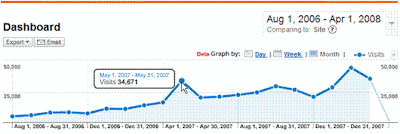
Of course all other visualization features in Google Analytics are even more useful now as you use these new time buckets. For instance, take a look at the compare to past visualization.
Comparison in Day view
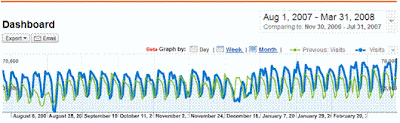
New: Comparison by Month
Posted by Jeff Gillis, Google Analytics Team
Google Analytics 101 (Part 3)
When you sign in to Google Analytics and view your reports, you'll be taken straight to the Dashboard, which is a top-level view of your site so that you can see how you're doing at a glance.

It's important to make sure you always have the date range you want selected. Use the Date Selector in the top right to choose your range with either the Calendar or Timeline view.

The large graph shows your Visits over time by default. If you click on the drop-down near the top right of the graph, you can make it expand to select any one of six important statistics for your site: Visits, Pageviews, Pages/Visit, Bounce Rate, Average Time on Site, and % New Visits.

The latter three stats are where it really gets interesting. Each of them will provide unique insights into your traffic based on context that only you, the person who best understands your website, can provide.
- Bounce Rate is the percentage of visitors who left your site after only seeing one page. For most sites, a high Bounce Rate is bad since people are arriving, taking a quick look around, and leaving immediately. Either the site isn't useful or they're turned off by something. By monitoring your Bounce Rate over time, you can optimize your landing pages and then check to see if your changes worked - a lower rate means people like what you've done with the place. Bounce Rate is best used to compare different sets of your own data. Websites and industries vary too greatly for us to give you here a set number on what a healthy Bounce Rate is. For example, blogs usually have high Bounce Rates no matter what since normal visitor behavior is to read the newest post and then leave.
- Average Time on Site indicates the average length of time a visitor spends on your site's tracked pages. A high number may mean that visitors are very engaged with your site, which is great if, say, your goal is to provide entertaining content. However, you may not necessarily want it high. If you have an e-commerce site and people spend a long time on it, perhaps your buying process is too long or confusing. Once you find out which way is best for you, you can take steps to change your Average Time on Site number in the desired direction.
- % New Visits tells you the percentage of visitors that have never visited your site before. If you look at a date range where you've run a far-reaching ad campaign, you'd be excited to see an increased number of new visitors who have been exposed to your campaigns and are curious to see your website. Or perhaps your goal is to create loyalty among your customer base, in which case you'd want a significant portion of your visitors to be returning. Because % New Visits is a statistic that usually needs more context and absolute numbers to be useful, go ahead and click on the link to see a detailed report for it. You can do the same for any of the statistics we've discussed. In fact, you can pretty much click on any stat in the Google Analytics interface to drill down for more details.
Posted by Christian, Inside AdWords crew
Wednesday, April 2, 2008
Village Tavern Menu and Marketing
This week, I felt at a loss for words. If you know me well, you are LOL right now..."a loss for words, Jenna...HAHAHAHAHA!!!" That changed today when I had a revelation while enjoying my birthday lunch with my husband at my favorite tavern-not-bar restaurant. The Village Tavern. Some of the best French Onion soup I've had.
On this fine birthday, I noticed something on the menu that I hadn't noticed in the past. It was a bacon and gruyere cheese flatbread. Bacon, cheese, bread...we have a winner!!! I ordered it, ate it and LOVED it. Officially, this flatbread slice of yumminess goes in the craveable category for me.
I asked my server how long it has been on the menu. She replied with, "forever." Really, forever? "Well, for as long as I have worked here, and I have been here for 3 years." WOW. I have been coming here a few times a month for the last 2 years and have never noticed this cheesy perfection before.
That's when she said it..."Oh, well if you come at lunch time you wouldn't have seen it because it has only been on the dinner menu. It sells really well as an appetizer for the dinner crowd so the chef thought he would offer it to the lunch crowd too."
I asked for a copy of the dinner menu. For the most part the lunch and dinner menus were nearly identical...with a few exceptions like prime rib, big steaks, etc. But everything else was the same. I will cut slack to the heavy hitters like beef...but a flatbread! Good grief.
So, forgetting about the steaks for a minute, and relating this to banking...what if you promoted your HELOC product through statement stuffers? Or, better yet, what if you only told your customers about your HELOC product if they asked.
I can try really hard to relate this, and when I started typing I had a couple of really good points. And they are still VERY important, but not be totally related to my flatbread. I think I just wanted you all to know how awesome it was!!!
So, the point:
1. Know your audience
You would have better luck selling ice to a penguin than you would have selling a HELOC to a 20-year old college kid with a zero balance in his free checking account. When you are marketing your products, utilize the tools available to you. Many MCIF systems have a predictive modeling tool that can help you. And if you aren't that lucky, use common sense. Market your HELOCs right after a mortgage gets approved (within your lending standards of course).
If you want to work on deposits, look at your pool of customers and how many have direct deposit coming in. Those with direct deposit are the most likely to (or at least the most eligible to) have the desire to establish a longer-term savings program.
2. Communication
Tell the world how awesome you are. Don't make your customers work to figure out whether or not you offer a certain product. Many customers will go with what they know and trust...or, if there isn't a strong relationship, whoever asks first. Do you buy Thin Mints to the first girl scout who asks politely or do you hold out hoping that your niece decided to stay in the scouts for one more year? Unfortunately, many decisions are made this way...in the absence of a strong relationship and knowledge of products, decisions are made with the first person who brings you an offer you know you love.
Build those relationships. Communicate with your customers, frequently, consistently, accurately, and lovingly. Without them you have nothing.
Have a great week!!
Jenna
Tuesday, April 1, 2008
Introducing FrankRank, a new ad ranking algorithm
To learn more about Frank and FrankRank, we sat down with the new mascot for a quick interview:
I see you're sporting a new look.
Frank: Oh? What? Oh yes, the bow tie. Well, I'm a big corporate mascot now. I need to look the part. Plus, I hear they have big plans for me, so I've got to look sharp.

Tell us about FrankRank.
F: I'd be happy to. Well, as you might know, AdWords rankings are now based on how well a particular ad goes with mashed potatoes and gravy... and quite frankly, how much I like the ad. Some people thought this connection between mashed potatoes and bids was confusing, but since it's really all about what I like, I figured we'd just name it after me.
We've done some usability studies with it, and you wouldn't believe the results. People are like, "Who's Frank?" and the User Experience Researcher is like, "He's a hand turkey," and then the people are like, "Woah, I get it now." Truly fascinating stuff.
How did you become the AdWords mascot? Were there others competing for the title?
F: I did have to beat out a snowman and his girlfriend for the title, but fortunately I received a travel hair dryer in my office's Secret Santa last year. That certainly heated up the competition, if you know what I mean.
Any concerns that you might be eaten?
F: Well, not in particular, I mean I'm a hand turkey, not the real thing. Now I could see that someone could be enjoying some mashed potatoes and gravy while managing their AdWords account, and then see me, think I am delicious turkey, and try to devour me, but I mean what are the odds?
What else do you have lined up for the future?
F: I've got big plans! First off, I'm going to learn 42 new languages so I can speak to all of our AdWords customers. I also hear that the AdSense folks are looking for a mascot. After that, I'm off to Mars with Project Virgle.
Posted by Trevor & Vivian, Inside AdWords crew

