Wednesday, August 31, 2011
Linking all of your AdWords accounts to Google Analytics
Sharing recent innovations at Search Engine Strategies conference in San Francisco
Two weeks ago, we headed up to San Francisco to participate in the Search Engine Strategies conference. Over two days, our AdWords and DoubleClick representatives were able to share, listen, and learn with several hundred of you. For those unable to attend, here's a summary of some of the recent innovations we highlighted at the show, and a few photos from our booth on the expo floor.
The AdWords team took the stage to share some of our latest Ad Innovations with the SES audience. During our presentation, we covered three areas of innovation designed to:
- Make AdWords easier to manage with automation features like Automated Rules and the Opportunties tab
- Make ads more relevant and useful with new ad formats such as Ad Sitelinks, Product Listing Ads, and mobile ad formats like Click to Call Phone Extensions
- Help you make smarter decisions with AdWords Campaign Experiments and just-launched Multi-Channel Funnels in Google Analytics
The DoubleClick Search team showed attendees how the new DoubleClick Search V3 makes it faster and easier to manage large search campaigns across Google AdWords, Microsoft adCenter, and Yahoo Search Marketing. Large advertisers and agencies are already taking advantage of the improved workflow and reporting features in V3, while revamped bid optimization features have helped improve the return on investment from their campaigns.
We hope to see you at a future event. In the meantime, visit the Ad Innovations pages and the DoubleClick Search blog to stay on top of new features and share your feedback.
David, a Googler, takes questions from SES attendees |
Devin, a Googler, demos the +1 button |
The DoubleClick booth is set up to welcome visitors. |
Kit follows up his talk about new features in V3 |
Posted by Lauren Barbato, Inside AdWords crew
The Multicultural Opportunity of Internet Radio
In our Spring 2011 Multicultural Marketing study at Florida State University with the support of DMS Insights, we asked consumers of different cultural backgrounds to tell us “In an average week about how many hours do you spend listening to Internet radio like Pandora or Last.fm in English” and also “in another language.” At first we recoded the data so we could simply know who listens and who doesn't in either English or another language.
We found that those consumers who are online are listening to Internet radio to a surprising extent, and the groups most likely to listen are those that I suspected would. In English, African Americans and Hispanics who prefer to communicate in English are the most avid listeners. But when it comes to listening in another language the picture is interesting if not surprising.
Those who are more likely to use a language besides English seem to have some attachment to Internet radio in their native language. Hispanics who prefer Spanish are particularly keener on listening to Internet radio in Spanish. And remember, that besides Pandora, Last.fm, and others, there are radio outlets like Batanga.com that specialize in Spanish language and Latin music.
While we cannot directly add those who listen in Spanish with those who listen in another language because there is an overlap, it is interesting to notice that there is a noticeable predilection for Internet Radio among emerging minorities. I then added up the average number of hours per week of radio listened over the Internet for English and other languages. The results of actual time spent are remarkable.
Online Latinos who prefer Spanish spend almost six hours per week listening to Internet radio, compared with about four hours for Hispanics who prefer English and African Americans. Asians spend about two and a half hours, and non-Hispanic Whites spend the least amount of time in this endeavor.
To me the implications for marketers are clear.
Internet radio as an emerging medium and a promising advertising vehicle, is being favored by Hispanics and emerging minorities to a larger extent than by the shrinking non-Hispanic White population. Using this medium to promote both music and commercial messages seems like a no-brainer, particularly when attempting to get the favor of the consumer groups that are leading the new digital era.
The data for this study was collected during March 2011. This online sample was comprised of 500 respondents per segment, for a total of 2,500, based on quotas by gender, age, and geographic location. DMS Insights managed the sample and data collection and they graciously contributed their effort to the academic program of the Center for Hispanic Marketing Communication at Florida State University. This study was conducted by the faculty and students of the graduate Multicultural Marketing Communication course offered by FSU.
Tuesday, August 30, 2011
Introducing two new versions of the Management API
Today we are releasing two new versions of our Management API into public beta; a brand new version 3.0 and a backwards compatible version 2.4. While the data the API exposes is the same, both versions migrate the Management API from the existing Google Data Protocol to Google’s new API infrastructure. This impacts the way you request and handle data from the API.
With this change, we are also announcing the deprecation of the legacy version 2.3 of the Management API. It will continue to work for 2 months, after which all v2.3 requests will return a v2.4 response.
The biggest changes in switching to the new versions are that developers need to register their applications via the Google APIs Console and use a developer token. Also the URL endpoints have changed, which influence how you request OAuth authorization tokens.
Here’s a rundown of what’s new:
Version 3.0
Is the latest major version of our API and is not backwards compatible. Features include:
- A faster response over version 2.3
- An improved quota policy
- Integration with the Google APIs console to manage API access and request more quota
- OAuth 2.0 is now the recommended way to Authorize users
- The URL to make requests is now at https://www.googleapis.com/analytics/v3/management/...
- The API response is more compact using JSON
- New Google API client libraries, which support many more languages
- Support for the Google Discovery API
All future development of the API will be done to this version so we also added some exciting new data only in version 3, including:
- Event goals are fully represented
- An internal web property id which can be used to deep link into the GA user interface
- Profile configurations for the default page and site search query parameters
Version 2.4
This is a minor version upgrade and we tried hard to make it backwards compatible with the existing Version 2.3. New changes include:
- A faster response over version 2.3
- An improved quota policy
- Integration with the Google API console to manage API access and request more quota
- Continued support for existing authorization mechanisms; OAuth 2.0 now supported
- The URL to make requests is now at https://www.googleapis.com/analytics/v2.4/management/...
- Supports XML response only
- The Google Data JavaScript client library will not work with this version
The XML output from this version is the same as version 2.3 so the existing Google Data client libraries will continue to work.
If You’re a Developer, What You Need To Do
Take a deep breath and get excited ;)
While we typically don’t share our roadmap, to alleviate any concerns, we wanted to give you some insight on where we’re going and how this release fits into the bigger picture. Today’s release adds two new versions to the Management API, v2.4 and v3.0. We also have a Data Export API that provides access to report data, which is still on version 2.3. In the future, we plan to do a similar upgrade to the Data Export API Data Feed by releasing two new versions for it, and deprecating version 2.3. At that time, we also plan to completely deprecate the Data Export API Account Feed.
The future of our APIs is to access all configuration data through the Management API and all processed report data through the Data Export API.
So for now, if you are already using the Management API, we recommend you migrate to the latest and greatest version 3.0.
If you are still using the Account Feed in the Data Export API, we highly recommend you test out the new Management API and start planning your migration. But, you can probably wait to do a full migration until all our APIs are on version 3.0.
If you have any questions feel free to reach out in our Management API developer group.
Posted by Jeetendra Soneja and Nick Mihailovski, Google Analytics API Team
CDTV.net Interview about "Hispanic Marketing: Connecting with the New Latino Consumer"
For a special offer from the publisher click here
Monday, August 29, 2011
Boost sales through affiliate marketing
What is affiliate marketing?
Over one third of global marketers use affiliate marketing as a key component of their online marketing strategy. Affiliate marketing allows you to leverage the reach, influence, and promotional methods of trusted publisher affiliates. These publishers place your ads or links on their site with the goal of driving a sale, lead, or other high-value online goal that you define. You pay only when a user clicks through one of your affiliates and performs a desired action.
Unlike the campaigns you run through AdWords, affiliate marketing is an ongoing performance-based program that you actively run with a group of affiliates whom you have selected to promote your product or service. Your affiliates choose which of your ads to run on their website, and they earn a performance fee for valid conversions. Google Affiliate Network’s online interface allows you to set up your affiliate program, track conversions, manage your affiliates, and promote your site to our thousands of publishers. A well-executed affiliate marketing program can be a great complement to your search, display, and offline campaigns.
What types of publishers are in Google Affiliate Network?
Google Affiliate Network has a rapidly-growing global network of publishers in all verticals. All publishers in the network abide by both AdSense and Google Affiliate Network policies, ensuring that you pay only for valid conversions. Below are just a few examples of the publishers in our network:
- Loyalty/Rewards: Cartera Commerce, DBG Loyalty, Ebates, FatWallet, Upromise
- Shopping/Promotions: CouponCabin, DesignerApparel, Offers.com, Savings.com, Whaleshark Media
- Community/Content: Blogpire Productions, Olioboard, Polyvore, ShopStyle, StyleFind
- Comparison Shopping: Milo, Shopping.com, ShopWiki, Smarter.com, TheFind Inc.
If you’re an online business interested in starting an affiliate program, Google Affiliate Network may be a good fit for you. Please note that advertising with Google Affiliate Network is currently only available to advertisers based in the United States, and a select group of advertisers based in Canada and the UK. We will be sure to let you know when other locales are supported. Click the “Sign up now” button below to receive more information about Google Affiliate Network and speak with a sales representative.
If you are an online publisher and would like to monetize your website with affiliate ads, please visit our publisher sign-up form.
Posted by Erica Sievert, Product Marketing Manager, Google Affiliate Network
A Monday Motivational Moment
Hope you all had a GREAT weekend. Friday night was the start of high school football...my son's Senior season! While the game didn't turn out on our winning side, it still provided plenty of fun and motivation for next week.
While sitting in the stands, I read the back of a t-shirt from a fellow Northmont parent. It was a quote from a long-time Northmont soccer coach that had coached hundreds of area youth and unfortunately passed away recently.
The quote made me stop in my tracks and think about a lot of things...and the reach for greatness was one of those items.
So, for Monday morning...I share a quote to help each of us reach for greatness!
- Celebrate your accomplishments loudly... yet set the bar a bit higher each time you reach success.
Bruce Clapp
Thursday, August 25, 2011
AdWords Editor Version 9.5 for Windows and Mac now available
AdWords Editor Version 9.5 highlights:
You can now do the following to maintain your campaign experiments:
- Apply and edit an experiment status (e.g. “control only”, “experiment only”, “control and experiment”) at the ad group, ad, or keyword level.
- Apply and edit a Default Max. CPC, Display Network Max. CPC, or Max. CPM bid multiplier at the ad group level.
- Apply and edit a Max. CPC bid multiplier at the keyword level.
- Import and export experiment status and bid multipliers in both CSV and XML formats.
Version 9.5 supports new and existing location extensions. You can create new manual location extensions for any address, modify existing locations, and download/upload location extensions in CSV and XML formats.
If you’re working on several large accounts, you can now download them in the background while you’re working on another open account. This can be a great timesaver by allowing you to continue working rather than waiting for the download to finish.
Wednesday, August 24, 2011
Introducing Multi-Channel Funnels: discover untapped opportunities in your conversion path
Doing more with the +1 button, more than 4 billion times a day
It's just the beginning, however, and today we're launching two more features that make +1 buttons more useful for users and publishers alike.
Sharing with your circles on Google+
Clicking the +1 button is a great way to highlight content for others when they search on Google. But sometimes you want to start a conversation right away—at least with certain groups of friends. So beginning today, we're making it easy for Google+ users to share webpages with their circles, directly from the +1 button. Just +1 a page as usual and look for the new "Share on Google+" option. From there you can comment, choose a circle and share.
The new +1 button on Rotten Tomatoes
+Snippets
When you share content from the +1 button, you’ll notice that we automatically include a link, an image and a description in the sharebox. We call these "+snippets," and they're a great way to jumpstart conversations with the people you care about.
Of course: publishers can benefit from +snippets as well. With just a few changes to their webpages, publishers can actually customize their +snippets and encourage more sharing of their content on Google+. More details are available on the Google Webmaster blog.
We're rolling out sharing and +snippets globally over the next week, but if you'd like to try the new +1 button now, you can join our Google+ Platform Preview. Once you're part of the Preview, just visit a site with the +1 button (like Rotten Tomatoes) and +1 the page. Thanks for all of your feedback so far, and stay tuned for more features in the weeks and months ahead!
Tuesday, August 23, 2011
Who determines the culture and voice of your blog?
- Create a schedule that includes topics and timing for posting (daily vs. weekly).
- Monitor word count so that you avoid discrepancies between a 250-word post and a 2,000-word post.
- Choose graphics that align with the subject matter of each post.
- Ask readers for opinions.
- Proofread the posts several times before you publish.
Web Analytics TV #20 - The lost episode with a Special Guest
Ok. We had so much fun doing this episode, you are going to have a blast as well.
If you’re new to this show, our process for this show is simple.
Step 1: You ask, or vote on, your favorite web analytics questions. Vote on next week’s questions using this Web Analytics TV Google Moderator site.
Step 2: From a secret undisclosed location at the Googleplex Avinash Kaushik and Nick Mihailovski answer them. :-)
Here is the list of last episodes questions.
In this action packed episode we discuss:
- (0:37) eCommerce conversion rate in custom reports
- (1:05) Pan session analysis
- (2:28) Controlling conversion attribution
- (4:20) Impact of changing the campaign cookie timeout
- (6:19) Tracking users across multiple sections of a website
- (7:56) Tracking internal site campaigns in GA
- (8:21) Report filters to mimic Custom Variables profile filters
- (9:10) Tracking embedded YouTube videos
- (10:24) Determining all organic traffic to a particular page
- (11:52) Drilling into channel paths in Multi Channel Funnels
- (12:32) Excluding traffic from bots
- (13:48) Reporting the number of visitors between two sites
- (15:08) Using a single vs multiple landing pages to track different campaigns
- (17:00) What metrics to use for a single page website
- (19:35) Filtering monitoring solutions like Gomez
- (20:13) How you can use _getVisitorCustomVar
- (21:21) Creating funnels with groups of URLs
- (22:08) Why you can see more visits than pageviews (esp in Android tracking)
- (23:47) Can you influence the timestamp of requests to GA
- (24:05) How to track conversions for non-ecommerce websites
- (24:51) Configuring goals that match both on pages and events
- (25:55) Why you should change to async tracking
- (27:18) How sampling in Google Analytics works
Here are the links to the topics we discuss:
- Tracking internal campaigns (house ads) by Justin Cutroni
- Youtube Player JavaScript API Reference Docs
- Vinny’s Demo to track embedded YouTube videos with Google Analytics
- Understanding Multi-Channel Funnels by Justin Cutroni
- A custom report to measure cross site traffic with source and referral path
- Use paditrack to segment funnels
- Phone call tracking solutions which integrate with Google Analytics
- Using different match types to group pages in goal funnels
- Optimizing Android Apps with Google Analytics - Google I/O video
- I got no ecommerce. How do I measure success? by Avinash
- Measure macro and micro conversions by Avinash
- Sampling conceptual overview article
As always, if you need help setting up Google Analytics or leveraging the advanced configuration options, we recommend hiring a Google Analytics Certified Partner.
If you found this post or video helpful, we'd love to hear your comments. Please share them via the comment form below.
This series would not be possible without your awesome questions. Please submit them on our public Google Moderator site, and while you are there don’t forget to vote for your favorite questions. Avinash and I will answer them in a couple of weeks with yet another entertaining video.
Posted by Nick Mihailovski, Google Analytics Team
Twitter Launches "Recent Images"
I'm here to share a #twitter feature that has left me feeling a bit uplifted and inspired. I think it makes great sense for today, even if it may not be officially "Twitter Tuesday" for us here in this space.
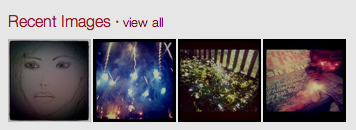
Have you noticed Twitter's latest feature? It appears as "recent images" on the left-hand side of the user profile. You can get a sneak peek below. Then, if you click on "view all", a page is filled with a collection of the images you've most recently shared.
I'm sharing my most recent images below. I don't know about you, but I like the picture that this slice of me paints. I think it shows that I'm a woman exploring her way through life with the help of art and inspiration. Color, faces, light, happiness.
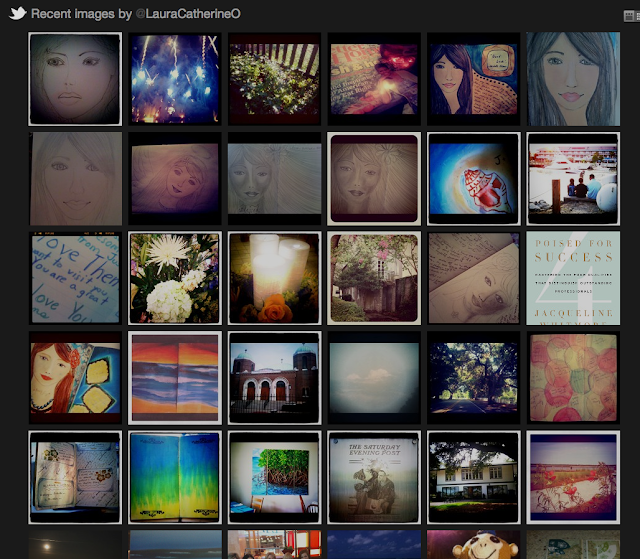
Take a look at your images. What are they saying about you? It's a fun exercise! I hope your images line up with your heart and your goals. If they don't, it may be time to regroup.
Have a great day!
Laura Catherine Otero is a marketing professional and blogger in
who has been active in social media since 2005. If you enjoyed this post, please consider subscribing to this blog via Email or
Friday, August 19, 2011
Winning the Game
I LOVE this time of year...the only thing better is spring training for baseball!
I am constantly reminded when I watch high school football of several key things that easily translate to your job as a bank or credit union marketer:
- The games not over until the whistle sounds
- One play can alter an entire game
- Its the most prepared team that wins...
- Keep plugging along and refocusing your efforts...the competition isn't slowing down and neither should you! If you are behind goal at mid-year, reevaluate what you can do the remaining months...the goal is STILL within reach!
- Its all about focus... Keep the focus, its the little plays and small decisions you make and the small demonstrations of support and encouragement that can completely change the outcome of a game!
- The most prepared team...not always the most athletically gifted or the bank/CU with the best rates or best locations. The team that works most together as a team and keeps sight on the end prize while having done their prep work WILL be the winner!
Cheers!
Bruce
Thursday, August 18, 2011
Introducing Learn with Google
- Starting Your Business Online: Learn why having an online presence is critical for growing your business and how to create an online marketing plan. Discover how local marketing tactics can help you reach customers near you.
- Marketing Your Business Online: Master the basics of online marketing and AdWords to get more for your money. Learn how to choose the right keywords, write compelling ads, and optimize your advertising spend.
- Running Your Business Online: Learn how the Google Apps suite of online communications and productivity tools, like Gmail and Google Docs, can make your team more collaborative and your business more efficient.
Wednesday, August 17, 2011
Tracking your ad position with ValueTrack
Starting now, your destination URL can include the {adposition} parameter. The {adposition} parameter works for search campaigns and google.com. Here's a quick example of how you might use this parameter:
Let's say you have a search campaign. If your website is www.example.com, you can use the new and existing ValueTrack parameters in your AdWords campaign to set the destination URL to: http://www.example.com/?adpos={adposition}.
When you receive a click, your display URL will show in your logs with the ad position replaced with values such as:
- “1t2” = page 1, top, position 2
- “1s3” = page 1, side, position 3
Here are examples of what you may see in your logs:
- http://www.example.com/?adpos=1t2
- http://www.example.com/?adpos=1s3
- http://www.example.com/?adpos=none
Posted by Andrew Truong, Inside AdWords crew
Tuesday, August 16, 2011
Latest Display benchmarks now available
But in seeking more comprehensive benchmarks that reflect trends going on in the display industry, you might find yourself falling short. Advertisers and agencies alike are looking for more data to answer the basic questions of "How do I know if my display ad campaigns are doing well?" and "Are there credible benchmarks can I use to compare the results on my current campaign?"
It’s no surprise then that our display benchmarks have met with much enthusiasm since we first started publishing the data in 2009. We’re pleased to introduce a dedicated space for display benchmarks data on the Watch This Space website. The first set of metrics you’ll see available are the latest display benchmarks, which cover a breadth of data: from CTR metrics to engagement metrics for rich media ads such as interaction and expansion rate, video complete rates and average interaction times -- all across a broad range of ad sizes, creative types and industry verticals.
Some interesting observations from these latest benchmarks are below:
- Use of rich media ad formats have doubled. We saw a two-fold increase in the proportion of impressions going to Rich Media ads. In 2010, simple flash ads accounted for 54% of all global formats served via the DoubleClick for Advertisers platform, down from 74% in 2009. Image ads, in comparison, experienced an uptick with 28% of formats served in 2010 up from 17% in 2009. That leaves rich media ad formats growing to 18% of all the impressions served in 2010 up from 9% globally in 2009.
- Response and engagement rates have been holding steady since 2009. In the past two years, the overall click-through rate has remained steady at around 0.09%.
- Interaction rates trended slightly lower when comparing Q4 2010 to Q4 2009, but in general this measure of engagement has remained relatively steady over the course of 2010 after coming down from its peak in early 2009. (Note: Due to a change in the DFA methodology for interaction rates back in April 2008, we only reflect benchmarking data for interaction rates from then onward.)
- Expansion rates have fallen considerably since early 2009 but now we are seeing rates leveling off with a slight uptick towards the end of 2010.
- Video completion rates on rich media ads have generally remained consistent except for a several month peak towards the later half of 2008.
- Larger ad sizes tend to generate greater response. Size does matter apparently. As we have seen in years past, bigger ads perform better. We observed this with the latest set of metrics in which the half-page ad unit (300x600) which had the highest CTR, interaction rate (for both in-page and expandable formats) and expansion rates of all the available creative sizes we tracked for the benchmarks.
- Although the U.S. had one of the lowest expansion rates, this market showed the highest expansion time. So Americans seem to expand ads less but when they do spend more time engaging with the ads themselves.
- In terms of industry verticals, auto advertisers performed the best in terms of CTR (0.13% for flash ads) but conversely had the lowest interaction (1.9%) and expansion rates (0.2%). For interaction rate, telecom (9.4%) and B2B (9.2%) advertisers were the highest while B2B stood out in terms of expansion rate (7.5%) benchmarks.
For additional insights and access to the full set of available benchmarks, visit the benchmarks section on the Watch This Space website. More in-depth benchmarks by industry are available exclusively to DoubleClick clients so contact your account manager to discuss further.
Posted by Pamela Eng, Product Marketing Manager














