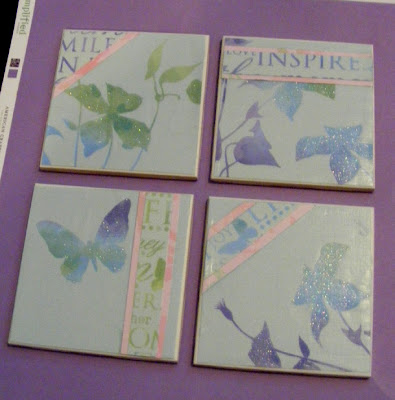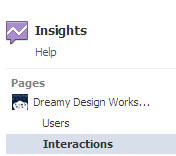About a month ago, I visited my neighborhood branch office on a Saturday to open a few new accounts and was surprised to see the vast difference in customer traffic outside the branch compared to inside the office. More specifically, it was clear that the traffic outside the office was almost entirely for the ATM, since during my 30 minute visit only 3 people were served through the drive-up window while no less than 25 customers used the ATM. The manager even mentioned that she had offered the drive-up lane to the long line of ATM users, only to be told that, "we only need to make a withdrawal" (I guess many people don't remember the purpose of withdrawal slips).
While I realize the primary advantage of using an ATM is speed and convenience, are bank marketers missing an opportunity to expand communication through this channel? Having a captive audience, if only for a couple minutes, provides the opportunity to both target communications as well as collect insight.
According to a white paper entitled, "
The Use of ATM Screens to Augment Marketing Initiatives" presented by sponsored by
Elan Financial Services, 40 percent of the adult population use ATMs 10 or more times in a month. For many cardholders, like myself, the ATM is the most frequent touchpoint connecting a customer and his/her bank. Based on the white paper, the opportunities for communication exist during 'waiting periods' when the transaction is being processed. Specifically, these opportunities include:
- On the welcome screen when the transaction choice is being made
- On the wait screen when the consumer is provided the opportunity to make additional choices
- On the thank you screen when the card and receipt are being dispensed
The opportunity for enhanced communication was also very well presented in a
webinar on November 18th entitled, "How the Self-Service Channel Will Evolve in the Next Five Years", presented by
Phoenix Interactive Design, Inc. and Larry McClanahan from
Fifth Third Bank in conjunction with
ATM Marketplace. During this presentation, it was illustrated how ATM messaging can now be personalized leveraging the bank's MCIF system enhanced by device awareness, geolocational determination and even expanding to two way communication with the objective being to enhance the customer experience, improve sales results and increase loyalty.
In my travels, it is clear many banks are testing the expanded software and hardware capabilities of the ATM channel enabling marketing and product owners to deliver highly targeted and visually appealing static or video communications to customers based on their demographics, current relationship (or lack thereof), other marketing messaging being delivered through other channels, geographic location, time of day and type of device being used (full function ATM, cash dispenser, in branch kiosk, etc.). Instead of printing ridiculously long sales messages on ATM receipts or using a 'one size fits all' approach to communication, banks can leverage the screen and alternative channels to personalize messages.
For instance, on my return from the BAI Retail Delivery Conference in Las Vegas this year, I used a
Wells Fargo ATM for a withdrawal and was asked if I would be interested in a consolidation loan from the bank. Instead of a long sales message that would slow down the transaction or a printed message on the receipt that would be thrown out, they provided the option of email delivery of the offer as shown below.
I am assuming this ATM strategy was in a test mode at the time since I didn't have the student loan referenced on the ATM. In addition, the email follow-up (shown below), which I expected to receive almost instantaneously, didn't arrive to my inbox for two weeks, which indicated the possibility that the follow-up process was still manual at the time.

In any event, this type of integration of channels and messages is an enhanced sales process compared to long, less targeted screen messages or receipt communication. In fact, there is no reason why the ATM can't be integrated with other customer communication that can extend into the branch based on the time of day and location of ATM, or to a mobile phone or even an iPad. Much like Wells Fargo has offered to have ATM receipts delivered to a mobile device or email, mobile devices also provide the ability for immediate locational offer delivery (possibly including tickets to an event, merchant funded offer or mobile banking funding option), while the iPad provides expanded communication real estate and functionality not available at an ATM or even through a personal computer.
With more and more banking being transacted out of the branch and the expanded capabilities offered by both hardware and software firms supporting the ATM delivery system, time will tell which banks will make the most of this opportunity to communicate to a relatively captive, active and mobile audience in a way that resonates and generates results. Keys to success will be some of the same communication and marketing rules from other channels (audience, channel, timing, offer) combined with the ability to better measure results by channel, location and timing.
What is your bank doing to enhance the revenue generating and service aspects of your ATM network? I would love to hear from you.