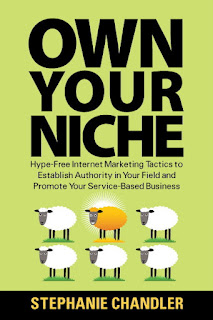With the Google Analytics App, you can access the same accounts and profiles you see when you open Analytics from a desktop browser, but you’ll see reports that are optimized for your phone.
Swipe through these reports to see the essential data about your websites and apps anywhere, anytime:
- Real-Time: See the number of visitors you currently have and a list of the pages (for websites) or screens (for apps) that are currently popular.
- Dashboard: Monitor the KPIs and user metrics you care about the most. By default, you’ll see your Daily Unique Visitors and your Goal Conversion Rate, but you can customize the dashboard to change which reports, metrics, or segments you see.
- Automatic and Customized Alerts: Google Analytics detects statistical anomalies in your data and can send you an alert when something unusual happens. See either automatic alerts, or customize your settings to send alerts based on your own benchmarks.

Screenshot: The Realtime Report
Screenshot: The Dashboard
Visit Google Play to download and install the app to keep up with your data anytime, anywhere.
Peng Li, on behalf of the GA Mobile App team