I'm changing things up a bit and sharing a video tutorial in today's post. I got a new webcam and have more free time to edit and post for you. For those that prefer written instructions, please refer to the copy below. Hope you enjoy!
Video link here for those reading by email :)
If your blog is powered by blogger, you may have wondered if there was a way to truncate posts without changing your template entirely. Good news! There is an easy way to truncate posts (moving forward, and you can also edit previous posts to truncate those as well if you wish).
This tutorial will be short and sweet, because it’s just that easy! Wondering why you should bother truncating posts? It decreases load time (which may help with SEO) and may increase page views – both good things. I came across the idea of truncating via the lovely Likely Lola here. I’m a new reader to her blog and am enjoying it.
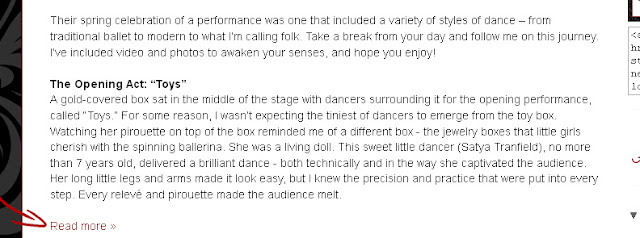
Laura is a marketing professional and blogger who has been active in social media since 2005. If you enjoyed this post, please consider subscribing to this blog via Email or RSS. Laura can also be found on Twitter (@LauraCatherineO), Facebook, and LinkedIn.
RSS. Laura can also be found on Twitter (@LauraCatherineO), Facebook, and LinkedIn.
Video link here for those reading by email :)
If your blog is powered by blogger, you may have wondered if there was a way to truncate posts without changing your template entirely. Good news! There is an easy way to truncate posts (moving forward, and you can also edit previous posts to truncate those as well if you wish).
This tutorial will be short and sweet, because it’s just that easy! Wondering why you should bother truncating posts? It decreases load time (which may help with SEO) and may increase page views – both good things. I came across the idea of truncating via the lovely Likely Lola here. I’m a new reader to her blog and am enjoying it.
How to Truncate Posts in Blogger
- After you’ve composed your post, decide what place is best to truncate within your copy. Do you want to truncate after a certain line number, or do you prefer to vary the truncation based on the flow of the entry? This method works in either case.
- Place your cursor where you’d like to truncate.
- Look for the truncation icon – you’ll be surprised to see it’s been in front of you! Click the truncate icon.

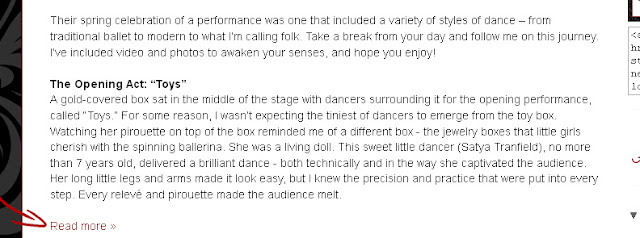
Laura is a marketing professional and blogger who has been active in social media since 2005. If you enjoyed this post, please consider subscribing to this blog via Email or

No comments:
Post a Comment