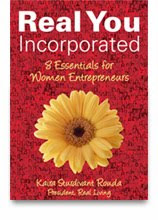 This post may be directed toward my women readers, but male readers will also gain valuable insight. Do you feel like you’re in a rut? Are you bored in your job? Do you have a hobby that you wish you could turn into a business? Do you want to be your own boss? Well, here’s an interesting statistic from The White House Project: every 60 seconds, a woman starts a business.
This post may be directed toward my women readers, but male readers will also gain valuable insight. Do you feel like you’re in a rut? Are you bored in your job? Do you have a hobby that you wish you could turn into a business? Do you want to be your own boss? Well, here’s an interesting statistic from The White House Project: every 60 seconds, a woman starts a business. If you dream of starting your own business, you need a unique product or service, dedication, enthusiasm, and lots of passion. But a primer would also be helpful. Kaira Sturdivant Rouda, brand creator of Real Living, has written an inspiring book that fits the bill: Real You Incorporated, 8 Essentials for Women Entrepreneurs. According to Rouda, the key to success is to be real: “Your values and your personality [must be] in sync with your business operations and its people.”
Despite reports from the mainstream media that the glass ceiling has shattered, the old-boys network still exists. Rouda challenges women to read business, leadership, and entrepreneurship books that talk DIRECTLY to women. The reason is simple: how many men talk about work-life and family-life balance? Another reason is that women seek out workplaces that reward employees, offer open communication instead of just an illusion, and understand the importance of families.
Rouda introduces a chart throughout the book to help the reader define and refine her competitive advantage. The RYI Chart allows readers to create detailed roadmaps for their business ideas with the following categories: passions, brand, company name, positioning, culture, customers, and gifts. Another key tool is the strategy map, which is comprised of a vision statement, human perspective, and brand promise. All elements are explained, and case studies are shared.
There are countless business books available to wannabe entrepreneurs, but many are dry and out-of-date. Rouda’s book is different because it immediately grabs the reader on page one and holds her interest until the last page. Don’t wait another minute…your business idea is waiting for you!
For more about Kaira Rouda:
Main Website: http://www.kairarouda.com
Connect on Twitter: http://twitter.com/kairarouda
Connect on Facebook:
http://www.facebook.com/pages/Kaira-Rouda-Books/125389587505763
Learn about Kaira’s debut novel featuring women entrepreneurs (available May 1): Here, Home, Hope: http://tinyurl.com/2eoas9e































