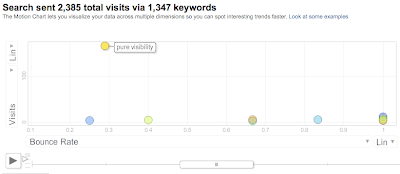Friday, February 27, 2009
Google Analytics Tracking for Flash Applications
Since the launch of Flash tracking, we've seen some great projects that make use of the technology. We wanted to give a shout out to Matthew McNeely from InsideRIA, who has created a step-by-step tutorial on how to configure Flash tracking for your site. This tutorial is geared toward advanced users, covering everything from terminology to code configuration. If you have a Flash application you'd like to track, this is a great place to start.
For more detailed information on Flash tracking in Google Analytics, visit the Google Analytics Code Site. Have a great weekend!
Wednesday, February 25, 2009
Google Analytics Videos From "Vacationland"
- Google Analytics: How People are Behaving on your Site
- Where Does Your Traffic Come From?
- Using Google Analytics Filters for Better Traffic Reports
- The Google Analytics Dashboard
Posted by Sebastian Tonkin, Google Analytics Team
The Multicultural World of Social Media Marketing
By:
Felipe Korzenny, Ph.D., Director, Center for Hispanic Marketing Communication at Florida State University, and Senior Strategy Consultant, Captura Group
Lee Vann, Founder and CEO, Captura Group
Social media is now ubiquitous. Usage of blogs, social networks, and video sharing sites is increasing rapidly and millions of people now look to social media websites as their primary source of news, opinion, and entertainment. As we witness this dramatic shift from traditional to social media, we believe it’s important to examine its cultural dimensions—that is, who is driving this shift, what are the cultural factors behind it, and what are the implications for marketers seeking to reach specific ethnic/cultural groups via social media?
We recently conducted an analysis of newly collected data to examine the patterns of social media behaviors of different ethnic/cultural groups in the US. The data comes from the Florida State University Center for Hispanic Marketing Communication with the support of DMS Research from a national online sample of nearly 2,500 people with approximately 500 cases in each of the following cultural groups: Hispanics who prefer English, Hispanics who prefer Spanish, Non-Hispanic Whites, African Americans, and Asians in the United States.
Ethnic minorities visit social networking sites more frequently than non-Hispanic Whites
We aggregated information to find out what ethnic/cultural groups are more likely to visit social networking sites. We found broad diversity in social media behaviors among different ethnic/cultural groups and that emerging minorities visit social networking sites more frequently than non-Hispanic whites.
We then broke out the data for leading social networks, MySpace and Facebook, to see if there are any groups leading usage of the most popular social networking sites—again, minorities lead the way, with English Preferring Hispanics being twice as likely to visit MySpace regularly than Non-Hispanic Whites. The relative importance of emerging minorities as compared with the traditional majority points to a major shift in social influence.
Demographics, culture and market factors drive ethnic minorities to social networks
This data is interesting, but in order for these findings to be useful and actionable for us as marketers, we need to determine the reason for the strong representation of ethnic minorities on social networking sites and how to best engage with this audience. We believe that there is a mix of cultural, demographic and market factors that make social media particularly appealing to emerging minorities.
Demographically, ethnic minorities are younger than non-Hispanic Whites. It’s no secret that younger people in general are more likely to adopt new technologies, particularly technologies that enable communication and provide social connectivity. This age gap between minorities and non-Hispanics only partially explains the gap in social media involvement.
Age is only a partial explanation for the use of social media among ethnic minorities
In order to analyze the influence of age on social media behavior, we divided respondents into two segments, those 35 years of age and younger and those 36 years of age and older. The following chart shows that people 35 and younger of all cultural backgrounds are more likely to use social media, with Hispanics who prefer to communicate in Spanish and African Americans lagging behind. Young Spanish preferring Hispanics may lag because they are likely to be newer to the Internet, and also because their friends and relatives are less likely to be online due to economic and access factors. While Hispanics in general are aggressively getting online, those less acculturated are still somewhat less represented in the digital realm today.
When examining the usage of social networking sites among those 36 and older, we find that that older Hispanics, regardless of language preference are more active especially when compared non-Hispanic Whites within the same age group.
This substantiates the notion that age is only a partial explanation for the higher usage of social media among Hispanics and other ethnic minorities. Culture and market factors also play an important role in promoting online social connectivity among these groups.
Collectivistic values, communication and lack of relevant content are key drivers of social behavior online
Culturally, ethnic minorities tend to be drawn to collectivistic values and often look to one another to help guide decisions and opinions. In addition, ethnic minorities are more likely to leverage social networks to communicate with groups of family and friends who are geographically dispersed. Social media facilitates such collective sharing of information and communication.
In addition, market forces are driving ethnic minorities to use social media. There is a dearth of culturally relevant and in-language content available online. As a result, ethnic minorities tend to be proactive and create and share their own content and social networks are ideal platforms for publishing and distributing such original content.
Social networking services allow people to organize and enhance their relationships online, but regardless of technology, culture is still the glue that bonds people together. Marketers seeking to reach ethnic minorities through social media must reinforce and connect with the culture of their target audience if they seek to strengthen their clients’ brands on social networks—doing so requires a strategic long term approach that should include the following elements:
Define your social media marketing objectives
Using social media can accomplish a number of business objectives. Do you want to advertise a new product? Gather research? Provide customer service and build goodwill? Knowing what you’re looking for will make it much easier to find it.
Understand your audience and be strategic
A successful social media strategy requires a clear definition of objectives, understanding o your audience and a strategy for engaging them. Consider the cultural motivations that are driving your target audience to social media. Are they there to talk about music? Are they keeping in touch with relatives overseas? Are they there to connect and share their collective culture? What language are they using? They may be doing all of these things and more, but if you can determine what’s drawing your audience to social media in the first place, you’ll have a better chance of engaging them when you join their conversations. Building and maintaining conversations with a target audience requires research, careful planning and a strategic approach.
Dedicate resources to proactively engage your audience with timely and relevant content
Ethnic minorities are turning to social networks to express themselves, connect with their culture and communicate with each other. To be successful, marketers must be open to engaging audiences with timely and relevant content that stimulates feedback and sharing. Engaging in meaningful conversations is the goal of social media marketing and doing so requires a deep understanding of needs, openness to negative commentary and dedicated resources. A social media presence is worthless if it lies dormant.
The time is now
Few marketers are proactively targeting ethnic minorities online and even fewer are leveraging social media to do so. A first mover advantage is available for those that devote the time and resources to engage these critical audiences in ways that they find meaningful. The fact is that we now have an unprecedented ability to reach and interact with ethnic minorities; and companies that deliver value to this segment today will be rewarded with the long term loyalty of this market.
Originally published by Media Post on February 19, 2009.
Tight Belts & Closed Pockets
It seems that every institution is tightening the belt (or closing the pockets altogether) on "frivolous" expenses because of media scrutiny, a tough economy and leery customers. I know that it is important for you to have continuing education to stay on top of new ideas and shifting trends, but at what cost?
Does the location of the event have anything to do with you decision? For example, if your registration is $500 plus travel expenses, would you be more or less likely to go if the conference was in Omaha versus Orlando? Or would you rather pay $500 for a series of webinars that are offered weekly or monthly and you can pick and choose which you attend.
Last year, we saw the writing on the wall. As a company, we made the conscious decision to be more mindful and deliberate in our conference spending...because we knew you would be faced with the same decision. That's when we came up with our Brown Bag Lunch series.
We thought that if we could bring you a series of hot topics for free, and provide you with continuing education credits, maybe it could free up a portion of your budget to do other marketing things that could directly generate revenue for your institution!
We have made the sessions available to on our website to download it for free (although, this month we are having a little trouble with our FTP, but it will be there by the end of the week!)
Go to MarketMatch.com for details about our Brown Bag Lunch Series and sign up for any or all of the sessions that interest you or to download one you may have missed.
Here's to new and creative ways to be extraordinary!
Jenna
Tuesday, February 24, 2009
How Many of Your Visits are from iPhones?
Enabling the new iPhone segment is easy: click on the drop down menu at the top right of any report next to the text "Advanced Segments", and select "Visits from iPhones" in the list of default segments. You might want to turn off "All Visits" when viewing your iPhone segment; if the percentage of total visits to your site from the iPhone is small, it will be difficult to visualize the two sets on numbers on the same graph.

Like any Advanced Segment, all of Google Analytics' reports are available; this includes AdWords performance, of course. If you use AdWords, you can now use Analytics to better analyze the performance of any campaigns that use our new iPhone and high-end mobile targeting feature. We've added the iPhone segment to get you started, but you can always create a custom Advanced Segment to compare or combine iPhone visits with other mobile operating systems; for instance, if you're targeting ads in AdWords to iPhone & high end mobile devices (which currently includes Android devices), you can create a new segment for iPhone & Android.
From the Advanced Segments drop-down, click on "Create a new advanced segment", and create a segment with 2 criteria. Drag "Operating System" under the "Systems" dimension into the target area with the dotted-line border, and type "iPhone" into the "Value" field. Click "Add 'or' statement" to get a second target area, and do the same for Android. Then, you can name your segment "High-end mobile" and see that traffic in Analytics.
Happy Tuesday, and Happy Segmenting!
Your feedback on the blog
- 67% of you read the blog at least once a week, so thanks for the loyal readership!
- The top reason for reading the blog is to learn about new features and releases (voted for by 89% of readers), followed by keeping track of online advertising trends (voted for by 53% of readers).
- The top product, outside of AdWords, that you want to read more about is Google Analytics (voted for by 74% of readers).
Posted by Amanda Kelly, Inside AdWords crew
Monday, February 23, 2009
Monday Back to Basics: Accounts vs Profiles
It can get quite confusing, which is why we’re not surprised that in January alone, over 14,000 people searched our Help Center to look up the difference between an account and a profile, two very important Analytics terms that have always remained a classic question for any analytics user.
The Difference Between an Account and a Profile
To put it simply, an account contains a collection of profiles. Note, if you have a simple website, you can probably get by without creating profiles. Profiles exist to let you do two important things.
- Separate out information about specific web properties, like your blog
In this analogy the account is the house and the profiles are the rooms. You want to know everything that's happening in the house, but you also want to do special analysis just on the living room. Maybe you have some people at your company who only care about one room. By creating a profile, you can restrict access for these people to just that room. - Apply different rules and criteria for advanced analysis
Here, you're using profiles like different lenses to look at your data. Maybe you need to do super-specific analysis on just new visitors in California. You can use a profile like a microscope to zero in on just that group of users. This type of advanced analysis can also be done using advanced segments.
Do
- Give each profile a different name so that it's easily identifiable (e.g. "Blog Only")
- Add the start date to the name of the profile so you'll always know how much data exists in the profile
- Give reports-only access to specific users for your profiles
- Create different filters for each profile so you can create different sets of data for different types of analysis
- Use the search box in the "top content" report to test filters on your profiles
- Filter out query parameters from your reports using profiles
- Talk to an authorized consultant about profiles if you have a complicated website and you're feeling unsure
- Neglect to create a master profile with all your original data for a website. This is really important!
- Give users "administrator" access for specific profiles. "Administrator" access is not profile-specific. This means administrators automatically get access to every profile in the account.
- Change settings on your profiles without keeping a log of changes. Otherwise things can get really confusing.
- Accounts vs Profiles in Depth (Code Site)
- Ten most common filters
- In-depth guide to creating profiles
- Excluding internal traffic from your reports
Posted by Christina Park, Google Analytics Team
A display ad builder contest - enter today!
1st Place - $1,0002nd Place - $7503rd Place - $5004th and 5th Places - $250
Posted by Emel Mutlu, Inside AdWords crew
Friday, February 20, 2009
Tracking Olly
So go visit his site and check out his progress. You'll notice that he's been stuck in a wind eddy and has been rowing around in circles for days and days. What a nut :) But we're with you Olly - go!
Posted by Brett Crosby, Google Analytics Team
A change to our display URL policy
- www.example.com
- www.widgets.example.com
- www.example.com/widgets/redwidgets/
- www.example.com/index.html
- www.example.com
- www.example.widgets.com
Posted by Emel Mutlu, Inside AdWords crew
The Future Isn't What It Used To Be
- Coordinating food and clothing drives to assist families going through hard times
- Opening the branches after hours to provide financial advice and counseling to customers and non-customers
- Allowing community volunteer groups to use bank meeting rooms for outreach programs
- Helping to create a vehicle that enables people to make donations that can go to purchasing home heating fuel or other necessities for families in need
Thursday, February 19, 2009
New how-to videos for the AdWords display ad builder
Posted by Austin Rachlin, Inside AdWords crew
No Time for Silence
Customers are facing tough financial decisions and feeling unsure about their ability to navigate the suddenly choppy financial waters. Many are facing financial challenges they have not seen in their lifetime and desperately looking for help, but feeling unsure where to turn or whom to trust.
Will you be there when they need you most, or is this the time you will choose to duck and cover and wait for the storm to blow over?
Much of the current financial problems were created because many consumers did not fully understand the financial information being shared with them. Confused by financial jargon and misled by some unethical representatives, some customers saw everything they had worked for disappear along with their trust in the bank as their partner.
To regain that trust we need to be proactively reaching out to consumers to help them better understand their finances now and in the future.
Here are some simple things you can be doing to position yourself as a trusted financial partner to your customers:
- Train your staff to discuss underlying financial issues with customers when they see problems, and empower them to take the time to help customers learn how to better manage their finances in the future.
- In all of your communication, both in person and in writing, leave out the jargon and speak to customers in language they can understand.
- Promote products showcasing real life benefits to customers, show how bank products can help them improve cash flow, make paying their bills easier or help them set aside money for an emergency fund.
- Reach out to your customers and community to provide financial expertise in a non-threatening setting by hosting small group seminars or open coffee sessions to discuss financial topics in your branches.
- Partner with a local community newspaper to provide a column of down to earth financial advice for today’s tough economy.
Thanks for pondering with me!
Deanna
Wednesday, February 18, 2009
Google Analytics helps Experience Project organize the human experience
Posted by Melissa Hsieh, Google Analytics Team
AdWords system maintenance on February 21st
Posted by Heather Lane, Inside AdWords crew
Tuesday, February 17, 2009
Two Cool Integrations: Telephone Leads & Live Chat
Tracking Calls to Unique Sales Phone Numbers
Mongoose Metrics supplies toll free numbers in bulk for extremely cheap in case you'd like to use unique phone numbers to track campaigns or even different product orders. Even better though, Mongoose has created a way to track these offline phone calls within Google Analytics. You can see the phone number called, as well as the duration and date of the call. You can also integrate this with an email alerts system for sales management.
The service works by provisioning a trackable number and assigning that number to a hidden web page on your site containing your Google Analytics tracking code. When a phone call to the tracking number is connected, the technology will place a web browser visit to your hidden tracking web page and in this way insert the phone call event back into your Google Analytics account. Each phone call generates a unique visit which is clearly labeled inside of Analytics, as you can see in this screenshot:
Example: Trackable Numbers and AdWords
Here's a practical example provided by Jeff Tirey, a VP at Mongoose Metrics. Imagine you manage the PPC campaigns for a mortgage broker. Your company purchases trackable numbers for use on Google AdWords campaign landing pages. The primary funnel for that campaign is the completion of a web form, which is tracked in Google Analytics. Currently, if a customer takes a secondary path by calling a phone number or browsing the rest of the site and then making a phone call, the data on that conversion is lost.
With Mongoose Metrics, the phone call conversion is preserved throughout the site via a cookie containing the unique trackable phone number. Mongoose Metrics provides the ability to correlate a PPC campaign to phone calls at a level of granularity determined by the campaign manager. It is possible to drill down, through Google Analytics, into campaign comparisons as well as keyword comparisons by mapping unique trackable numbers.
For more ideas on how to track offline conversions and the full impact of your website you can checkout this article by Avinash: Best Practices for Tracking Off-line Conversions.
Tracking Live Chat Interactions
LivePerson allows you to interact with your customers live via chat to offer real-time assistance and advice while a user is engaged with your website, a highly valuable service for helping customers, and also for learning about what their intention is. They created a robust integration with Google Analytics that is definitely worth a look. The integration shows you conversions after chat, and populates chat analytics data into a number of other reports, including
- Map Overlay Report which displays volume and quality metrics of live chat interactions by geographic region
- Search Engines Report: Reveals the sources and keywords that drive interactive chats (and resulting conversions)
- Reverse Goal Path Report: Lists the navigation paths that lead to the most chats
Regarding the integration, Philippe Lang, a VP at LivePerson, said, "Small and medium businesses want easy-to-use tools that demonstrate ROI so they can measure the success of their investments and maximize the efficiency of their marketing spend." For more information on LivePerson's integration with Google Analytics, please visit their integration page and check out this instruction PDF which shows info on set up and what reports will look like.
Posted by Jeff Gillis, Google Analytics Team
We'd love to hear your feedback
Posted by Christian Yee, Inside AdWords crew
Friday, February 13, 2009
Introducing the Google Conversion Room Blog
You can read about implementing and using Google Analytics, Website Optimizer and AdWords conversion tools. The blog highlights upcoming events and trainings in Europe and includes features from industry experts and guest bloggers.
Below we've highlighted a recent post that we think you'll find interesting. In it, Brian O'Sullivan, Google Analytics Specialist, talks about the importance of measuring Key Performance Indicators in Google Analytics to better measure and exceed your business objectives.
Why not sign up to the Conversion Room site feed so you don't miss out on any future posts! In the meantime, we'll try and give you some of the highlights here on the Google Analytics blog. For foreign language resources, you can also check out the French and Japanese versions of the Google Analytics blog
Happy tracking!
Posted by Sebastian Tonkin, Google Analytics Team
How do we love thee?
How do we love thee?
Let us count the ways...
You always read us faithfully,
And send us feedback gracefully.
We really think you're pretty fine --
So will you be our Valentine?
Posted by Heather Lane, Inside AdWords crew
Thursday, February 12, 2009
Spring Training

Pitchers and catchers report TODAY! Soon there will be the smell of fresh-cut grass, the sound of wood cracking against leather and the aroma of hot dogs in the air.
Over the next few weeks, even last year’s All-Stars will be going back to basics: How do you position your body to turn a double play? What are the mechanics for a slider? What is the sign for “steal second”?Here are some ideas to get Back to Basics:
Look in the mirror
Have someone from outside the company shop your offices. Simply have them ask for information on a new checking account and see how your staff handle it.
Scout the competition
Have that same person do the exact same thing at your major competition
- How did your offices stack up?
- Was there an emotional difference in how they felt at each office?
- Most importantly … would they buy from YOU or THEM?
Treat EVERYONE who walks into your office as you would treat a guest in your home
- Look them in the eye
- Shake hands
- Walk them from place to place (NEVER just point)
- If a teller is referring to New Accounts staff, make formal introductions
- Offer a bottle of water to ANYONE who sits anywhere in your office
- Before you talk about yourself, ask about them (learn a customer's needs first and focus on the relevant products – don’t information dump)
- Ask if you can open an account for them today. They took time out of their day to drive to your office – reward them with a new account.
- When the conversation is complete, walk them to the door, shake their hand and thank them for coming.
If your frontline staff doesn’t have a checking account, online banking, bill pay and debit card with your institution – how can they speak knowledgably about it?
Wednesday, February 11, 2009
Tips and Tools for Expanding Keywords Lists
1) Take a look at the best performing keywords from your Google Analytics Keyword Report.
2) Input these keywords, along with your site's URL, into the Search-based Keyword Tool to find keywords not currently in your AdWords campaign. Suggestions from this tool are particularly useful because they're specific to the site and keywords you define, and are based on actual, past Google queries.
These are just a few examples of how you can capitalize on the many Google tools available for improving your website ROI, so start expanding and optimizing your possibilities today!
Posted by Lauren Usui, Insights for Search Team
Tuesday, February 10, 2009
Mastering Motion Charts - Analyzing Spikes in Traffic
Example: Spotting a spike in traffic using the Keywords Report
Spikes often deserve special attention when analyzing your site. They can indicate interesting developments in your industry, marketing impact or press coverage. Here are a couple of examples of situations that might cause a spike.
- The number of visits from a certain referrer, such as stumbleupon.com, suddenly jumps when a blog post gets attention
- Your conversion rate falls to zero because of an error in your signup form
- Your percentage of new visitors suddenly increases from an event sponsorship
- Your bounce rate spikes due to a redirect error
Navigate to the Motion Chart
To load the Motion Chart, start by navigating to the Keywords Report:
Click on "Visualize" across the top of the Report to load the Motion Chart:

Look for Sudden Movements
Next, press the play button. Here are two shots from Keywords Motion Chart on purevisibility.com, at different points in time:

Notice how in the first screenshot, all of the bubbles in the chart hover in a line above the X-axis? This trend continues for most of the period.
In the second shot, we see an exception to the trend: on a single day in the period, the bubble for the keyword “pure visibility” moves to the very top of the chart.
Find the Cause of the Spike
What does this spike mean? On a basic level, it means more people came to your site from that keyword. A better question is "why did it occur" and "how can I get it to happen again?!"
Start by looking at your marketing & events calendar. Did any new advertising campaigns launch? Did an email go out or a conference occur? Next take a look at press coverage. Did any articles come out that day that might have drawn attention to this keyword? Did your competitors do anything significant?
In this example, it turns out that the high number of visits from the keyword "pure visibility" correlated with a local speaking event by a Pure Visibility employee.
Take Action
The company could use the information gained from using the Motion Chart in order to
- Calculate ROI on the speaking engagement
- Allocate more (or less) time and money to speaking engagements
- Start developing custom landing pages for each speaking engagement to generate more leads
- Set a conference schedule that maximizes ROI
- Focus on cases where significant movement is limited to a smaller number of the total bubbles. Sometimes, multiple bubbles in the chart move significantly. You might find yourself asking, are these spikes equally important? A general guideline you can use to assess the relative importance of spikes is to look at how much the other bubbles in the chart move. If all or most of the bubbles change position drastically throughout the time period, then the spikes probably aren't very important. If a single bubble moves drastically while the others stay in roughly the same regions, you might have found something interesting.
- Ask questions to find out what marketing and company events might help explain the trend. Related online (and offline) events are often the cause of traffic spikes from a segment. Keep a detailed schedule of the dates when new advertising campaigns are launched, whether paid search, TV, or print advertising. Keep track of corporate events, news, and press releases, and don't forget about events that may have impacted the industry at large.
- Look to other reports to confirm the trend. In cases where you observe a spike but aren't yet sure why, dig deeper using additional Google Analytics reports. Often, a spike in traffic from one segment will be reflected by spikes for the same dates in another report. Try comparing Keyword, Geographic Region, Traffic Sources, or Conversion data as you hunt for clues. For example, doing a Date Range comparison of the days directly before and after the spike might show us a similar spike in the traffic from a particular geographic region. Additional information like this might be enough to help explain the cause of the spike.
With a little practice, Motion Charts can become the backbone of all your visual analysis, saving you time and helping optimize your marketing campaigns. Check out some of the following resources for more information:
What events caused traffic spikes on your site? Any helpful tips for analyzing spikes?
Posted by Jessica Hullman of Pure Visibility, a Google Analytics Authorized Consultant
Monday, February 9, 2009
Monday Back to Basics Series
Monday: Check out the back to basics series for info on core concepts.
New features and launches will always take precedence any day of the week! Looking forward to a busy 2009.
Posted by Sebastian Tonkin & Christina Park, Google Analytics Team
Meet our Product Management Director and Product Evangelist at SMX West Santa Clara
Posted by Emel Mutlu, Inside AdWords crew
Sunday, February 8, 2009
It's Raining Opportunity!
You know the old story…. “the sky is falling, the sky is falling!” Chicken Little said. Warning everyone, everywhere he went. In reality, the sky wasn’t falling but it didn’t really matter. He was certainly creating havoc wherever he went and making everyone question the truth.
Our current financial industry crisis is playing out in similar ways, don’t you think? The reality for most banks is that there is no crisis. In fact, most community banks and credit unions didn’t get involved in subprime lending practices. They are experiencing challenges only as the fallout from the major banks is wreaking havoc upon them from the recessionary economy and housing crisis. Community banking has never had a greater opportunity!
Right now, people on the street are questioning their financial partners and their financial decisions now like never before. The “Chicken Little effect" is taking its toll on us all in this noble industry. There is “money in motion”. Many people are wanting to know where they should take their money and their relationships. The "money in motion" could be in motion toward your bank...but you need to be known, be heard, and be proactive!
And I think the many financial institutions who are solid performers and are well-positioned to take advantage of the “fallout” of the “money in motion” in markets everywhere, need to be carefully crafting messages and positioning themselves as leaders -- IE be proactive and lead the market! Local leaders who make sound lending decisions, who care enough about their customers and clients and their financial success, to not “lead them into temptation” – by offering loans they shouldn’t take, credit card limits they can’t afford, or car deals that can leave their valued customers “upside down” and penniless.
This is a very tricky message however. As an industry, we are all guilty of not giving the kind of financial counseling to our customers that we could. So we must be very careful in how we try to put ourselves on any pedestals. Placing an ad that says “we’re the good guys” may appear shallow and empty to the now cynical financial customer. How can they believe “us” anymore?
I believe that a well-crafted public relations program, designed to build each piece of the pedestal we want to stand on, can be a good way to highlight the strengths of your institution… to gain a position in your existing and prospective customers’ minds about who you are, what you stand for, and why you are different than the “problem” children in our industry.
A word of caution. The local president, who writes an article for the newspaper, may think he is an “expert” in this field. But in today’s ever-changing society, can quickly find out he had no credibility in what he said, simply because he said it. PR experts are built of years of experience of what works and what can bite you in the butt and cause greater issues than you had before. Collaborate with an experienced PR communicator on this one and you can find avenues to build your pedestal that will have true credibility and meaningful impact on customers looking for a new financial partner. Need help? Call us...
Get your fair share of the “money in motion” in 2009. In fact, get more.
Cheers...
Sharon Lovejoy
The newest member of the MarketMatch team!
Friday, February 6, 2009
Urchin 6.5 is now available
How does it work?
Simple. Log in to Urchin 6.5, enter your AdWords account information and save it. Urchin will tap into the AdWords API on a daily basis, process your data, and build your reports. The cost data and ROI metrics you need to optimize your AdWords spend will be ready in Urchin anytime you need them.
Anything else new about Urchin 6.5?
Yes, there are lots of new features and bug fixes. Among these, Urchin 6.5 features improved geo-database functions, a improved configuration-manager utility, and updated Help Center articles. Urchin 6.5 also recognizes the latest browsers and platforms like Chrome and Android.
How do I get it?
As always, Urchin is exclusively licensed through our network of authorized distributors. The software itself, which can be run in demo-mode for up to 30 days, is available at www.urchin.com.
So, what is Urchin, again?
For those of you who grew up on Google Analytics (so to speak), Urchin is the run-it-yourself software-based version from which Google Analytics was originally born. The products are not identical, but are similar in scope and function. The primary differences are (1) Urchin runs on your own servers, so you keep all your data in-house, and (2) Urchin is not free -- it costs US$2995, which includes reporting for up to 1000 domains.
What's in Urchin's future?
More exciting features and an improved user interface, plus more ways to analyze your search engine marketing data. Stay tuned!
Posted by Scott Crosby, Urchin Team
Thursday, February 5, 2009
Event Tracking Best Practices
Since we launched Event Tracking in October of 2007, we have made some changes to improve it. These changes aren't always captured in online tutorials, so we wanted to give an official update on Event Tracking best practices.
From "Double Call" to "Single Call"
After the initial launch of event tracking, we realized that the two-step process of implementing event tracking in Analytics could be simplified to a single call using the _trackEvent() method. In the initial version of event tracking, your implementation involved two steps:
- Setting up the object to track and giving it a name
- Tracking actions, labels, and values on that object using myObjectName._trackEvent(
action, label, value)
- Simply use pageTracker._trackEvent() to create a named category and track actions, labels, and values in one step, not two
- The term Objects was changed to Categories to better reflect the concept of tracking a category of page elements, such as "Video Player"
To illustrate, suppose you have a video player that you want to track. In order for the player tracking to show up in your reports under the "Categories" section, you need to provide a category name. We'll use myVideos as an example. If the video has a "Pause" button that you want to track, we can accomplish this by attaching the following call to the "Pause" button on the video player for the Snoopy movie:
When users click the "Pause" button for the Snoopy movie, an event for that category/action combination is triggered.
If your movie player is Adobe Flash based and you use ActionScript 3, check out Google Analytics for Adobe Flash. It provides an intuitive environment for event tracking if you are an Adobe Flash developer.
Additional Resources
What do you use event tracking for?
Posted by Patricia Boswell, Google Analytics Team
Wednesday, February 4, 2009
Seminars for Success - San Jose & Denver: Get Trained!
San Jose, February 11, 12, 13
Are you attending Search Marketing Expo West in Santa Clara, CA? If so, here's a chance to acquire some hard skills as part of your trip to the conference. If not, you can still sign up for one or more days of professional Google Analytics and Website Optimizer training in San Jose.
If you’re a marketing professional, web designer, analyst, business owner or anything in between, these three courses will help you to efficiently measure and improve your online strategy.
Landing Page Testing with Google Website Optimizer - Wednesday, February 11
This hands-on course in Google Website Optimizer will take you through the process of testing your site to deliver an experience to your users that will take your conversion rates to new heights. Experts on Website Optimizer will present an overview, testing best practices, and then give you hands-on experience to better understand and run A/B/N and multivariate tests on your website and key landing pages.
Google Analytics – Introduction & User Training- Thursday, February 12
Are you new to the world of Google Analytics? Have you been using it for a while but have yet to really get beyond the dashboard? This course starts you off from the beginning with an overview of web analytics and by the end of the day you’ll have learned how to turn the sea of analytics data and reports into actionable information that can help drive your business decisions.
Google Analytics – Advanced Technical Implementation - Friday, February 13
If you already have the basics down and want to see what Google Analytics is really capable of, the advanced and technical implementation course is for you. This training is ideal for the tech-savvy, but equally valuable to those wanting to understand what’s possible. This course covers the inner workings of Google Analytics, configurations, filters and setups as well as advanced installs and implementations, new features and best practices.
Seats are limited, so register today!
Denver, Feb 24, 25, 26
Can't make it to the San Jose session? Try Denver instead.
Google Analytics – Introduction & User Training- Tuesday, February 24
Google Analytics gives you visibility into every aspect of how your website is used to accomplish the goals you had in mind when you designed it. The first of these three Seminars for Success courses will start you off with a high level overview of web analytics. By the time you leave you’ll be ready to take a mountain of data and endless reporting options and transform them into actionable information that can help drive your business decisions.
Google Analytics – Advanced Technical Implementation - Wednesday, February 25
After you have the basics down from day one or if you are already working with Google Analytics but want to know how to take it to the next level, the advanced and technical implementation course is for you. Day two of the Seminars for Success gets into the inner workings of Google Analytics, configurations, filters and setups as well as advanced installs and implementations, new features and best practices.
Landing Page Testing with Google Website Optimizer - Thursday, February 26
Your users are the reason you have a website. Google Website Optimizer is the tool you need to deliver an experience to them that will make your conversions take off. Experts on Website Optimizer will present an overview and testing best practices, and then give you hands-on experience to better understand and run A/B/N and multivariate tests on your website and key landing pages. This is invaluable information to see those conversions jump.
Seats are limited, so register today!
Mission: Alignment
 So. I have been asked to give a Generational Marketing presentation next week to a group on the east coast. It's exciting! I LOVE giving presentations! I get all giddy about it! But I digress...
So. I have been asked to give a Generational Marketing presentation next week to a group on the east coast. It's exciting! I LOVE giving presentations! I get all giddy about it! But I digress...I have been informed that the average age of the group's customers (OK, well, actually members) is over 55 so that's where I should focus my presentation.
Now I am thinking to myself, "Well, that's a pretty typical problem and why focus attention on a segment you already have...shouldn't we be working on the segment we WANT to have?"
To that end, as I put the finishing touches on this presentation that will span ALL generations, I am incorporating some family pictures from the wedding we all attended in August. And it I think this was the smartest thing I have done all week...See, my cousin Bob is 42 and is technically part of Generation X (although he calls himself a "tweener"). My brother was born in 1980 and is the youngest of the same generation. There is no way that you can market to all Gen X'ers the same way. My brother is thinking about paying off student loans and starting a family while Bob is putting his daughter through college and thinking about paying for her wedding (the picture is Bob and his daughter).
So, here's my point. Generational marketing is not just looking at the age ranges and calling it a day. We need to look at not just demographic values and understand what they need and when, but also how they need it and how to communicate that you have it. Confused yet?
What I am saying is that not all 42 year old people have the same needs. Nor do all Gen X'ers have the same needs. I think generational marketing is the process of understanding the historical events that have shaped the perceptions of the various generations, evaluating the lifestyles of your customer base (and potential customers), examining the uniqueness of your marketplace and aligning your institution, staff and efforts with these attributes.
I could talk about this all day... but instead, I want to hear from you. Are you leveraging any generational or life cycle marketing techniques? Where have you had success? Or have you not tried and have no idea where to start? And to reference Nick's blog from Monday, "Inquiring minds want to know!"
A new approach could be extraordinary for you.
Jenna