1) Control how your business appears in organic search results
Since more people search for businesses online than anywhere else, it's important to make sure your business listing can be easily found on Google.com and Google Maps. Creating a business listing in the Local Business Center helps ensure potential customers find you, and allows you to maintain full control over how your listing appears.
If your business already appears as a search result, you can use the Local Business Center to claim your listing and enter additional information like photos, hours of operation, website, and more.
2) Reach more potential customers near you
Whenever you create a campaign in your Google AdWords account, you can use location targeting to show your ads only to people close to your business. You can target potential customers within a given city, region or metro area. You can also define a radius around a certain point or set your own borders for more precise reach. Location targeting can help you improve the ROI on your ad campaigns by focusing on people who are nearby and therefore more likely to take action.
3) Drive local action with location extensions
A location extension is an optional additional line of ad text that shows your nearest business address to potential customers based on their location or search terms. People can click on the address to see a map of the area around your location. When the ad appears on mobile devices with full internet browsers, potential customers can also see a click-to-call phone number to connect directly with that business location by phone.

You can easily set up location extensions with the business information in your Local Business Center account or by manually entering the information in your AdWords account. While your ad will appear to users in any geographic location you chose to target, only people whose location signals indicate that they're close to one of your businesses will see your location extension.
4) Put it all together
How do geo-targeting and location extensions come together when ads appear on mobile devices? Let’s say you own a flower shop with several locations in the area. John is a potential customer who wants to pick up flowers on his way to a housewarming party. John can use his mobile phone to search for ‘flower shop.’ Since he’s close to one of your stores, your ad appears with a location extension showing the closest business address and phone number. John clicks on the business address to see a map and get driving directions. He then clicks on your phone number to call and make sure that you’re open for business and have ready-made bouquets in stock. Thanks to you, geo-targeting, and location extensions, John can quickly pick up a beautiful bouquet of lilies and make a great impression at the party!
Mobile users are often looking to take action immediately, whether it’s driving to a store or calling ahead to make sure that store has what they’re looking for. Try out these features to enable your customers to easily engage with your business.
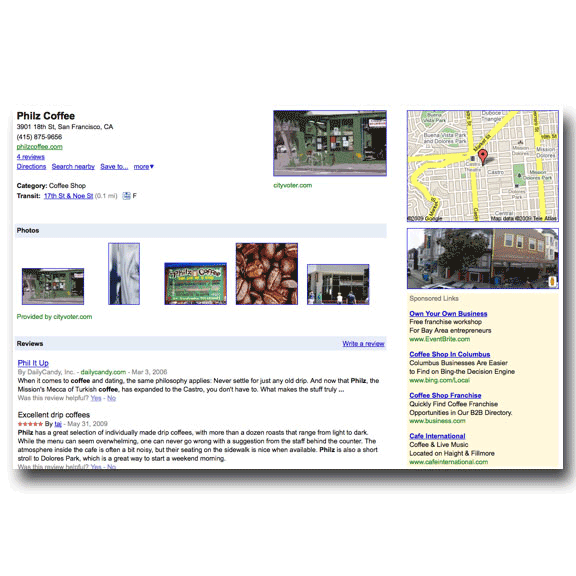

No comments:
Post a Comment