I don’t know about you, but fall is the busiest time of year in our house! That means less time to spend on Twitter, Facebook, my blogs, etc. That said, there are many tools available online to keep your online presence going when you are running around town or jet setting (smile).
Hootsuite has been a longtime favorite of mine…they offered Facebook business page scheduling before Facebook even offered it! I also like that their dashboard allows you to post to Twitter and Facebook at the same time or separately, sending in real-time or scheduling in advance.
Hootsuite has been a longtime favorite of mine…they offered Facebook business page scheduling before Facebook even offered it! I also like that their dashboard allows you to post to Twitter and Facebook at the same time or separately, sending in real-time or scheduling in advance.
Hootsuite has a new feature called AutoScheduling (no space) that I just had to check out for you. Super simple…I’ll break it down for you below.
How to Use Hootsuite's AutoScheduling Feature:
How to Use Hootsuite's AutoScheduling Feature:
- Compose your tweet or status update as usual.
- Click on the scheduling icon (it looks like a calendar).
- Change “off” to “on” in the “AutoScheduling” box.
- Click “autoschedule”.

What happens next? How far apart will your tweets or status updates be scheduled?
I did a quick test at 4:30 today…auto scheduling two separate tweets. The first was scheduled for 5:10 pm, the second for 5:45 pm. So, around 40 minutes or so after I scheduled, and then another 35 (or so) minutes apart. I'm sure it will vary a bit. Pretty handy, and a time saver if you don’t want to think too hard about what to send out and when.
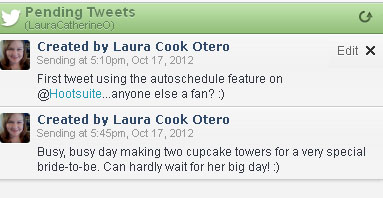
When is it not a good idea to use?
If you’re promoting an event or sending time-sensitive tweets, it’s still preferable (in my opinion) to schedule manually or send in real-time.
Hope this info was helpful!
Laura is a marketing professional and blogger who has been active in social media since 2005. If you enjoyed this post, please consider subscribing to this blog via Email or 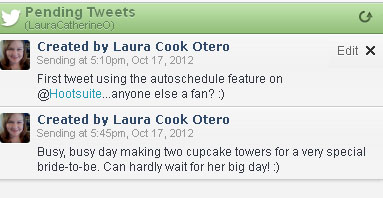
When is it not a good idea to use?
If you’re promoting an event or sending time-sensitive tweets, it’s still preferable (in my opinion) to schedule manually or send in real-time.
Hope this info was helpful!
No comments:
Post a Comment